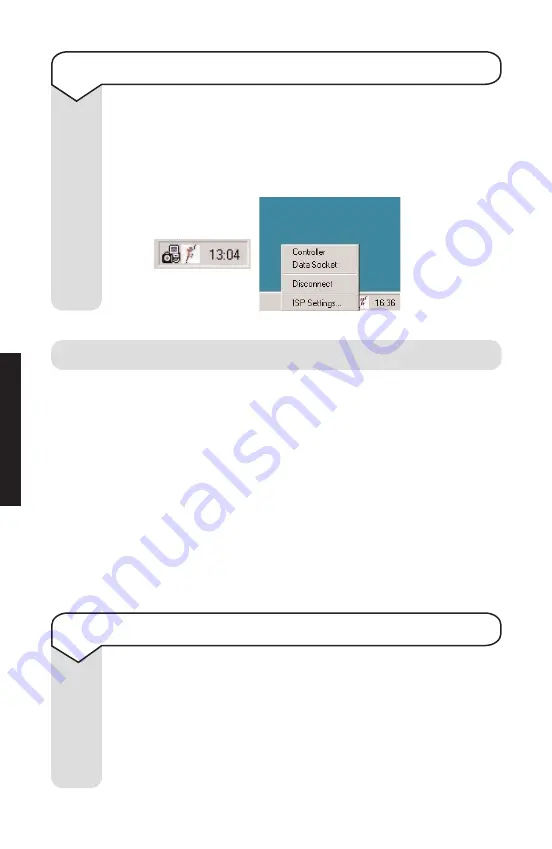
78
Right-click on the
Airway
icon in the system bar to display
the Airway menu.
Click on
Disconnect
.
To disconnect from the Airway Network
The Airway controller contains an Internet Gateway which allows all
PCs on the Airway data network to share a single Internet
connection.
An analogue modem or an Airway ISDN card must be connected to
the controller through which it can dial-up your Internet Service
Provider (ISP). The Gateway can store the details of five different
ISPs. You can only connect to one ISP at a time.
Your PCs must be connected to the Airway network by Airway Data
Sockets in order to make use of the Internet Gateway.
Connecting your Controller to the Internet
Plug in an external Analogue Modem
Choose one of the following options.
a)
Using an external modem on a shared phone line.
A phone line connected to both the modem and the Airway
controller can be used to make Internet calls and voice calls
from handsets or phone sockets.
C
OMPUTER
















































