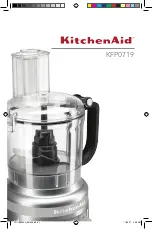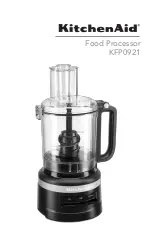- 30 -
PS-8810
DIGITAL SIGNAL PROCESSOR
One of the units must be set as the ‘Master’ for the IQ Loop, this is
done by setting its ‘IQ interface’ LED to light using the IQWin
software.
In order to use more than one PC with the IQ loop the IQNET
server software must be used, please refer to the IQNET Server help
for more information.
The IQ components in a IQ Loop are wired sequentially. The loop
begins and ends with the IQ interface. The output of one IQ
component 'loops' to the input of the next and so on as shown
below.
IQ Loop wiring ‘Loop’ from Output to Input of each IQ component
Connections
IQ Loop
PS-8810 in an IQ
Loop system
Summary of Contents for Prosys PS-8810
Page 1: ...PS 8810 Digital Signal Processor Connect here first User Manual ...
Page 12: ... 12 PS 8810 DIGITAL SIGNAL PROCESSOR ...
Page 16: ... 16 PS 8810 DIGITAL SIGNAL PROCESSOR Controls Connectors Indicators ...
Page 88: ... 88 PS 8810 DIGITAL SIGNAL PROCESSOR CobraNet ...
Page 96: ... 96 PS 8810 DIGITAL SIGNAL PROCESSOR External Control ...
Page 102: ... 102 PS 8810 DIGITAL SIGNAL PROCESSOR PS8810 IR Code Format ...
Page 111: ... 111 PS 8810 DIGITAL SIGNAL PROCESSOR Reference Section ...
Page 116: ... 116 PS 8810 DIGITAL SIGNAL PROCESSOR 19 0 Block Diagram ...
Page 120: ... 120 PS 8810 DIGITAL SIGNAL PROCESSOR 21 0 User Notes ...
Page 121: ... 121 PS 8810 DIGITAL SIGNAL PROCESSOR User Notes ...