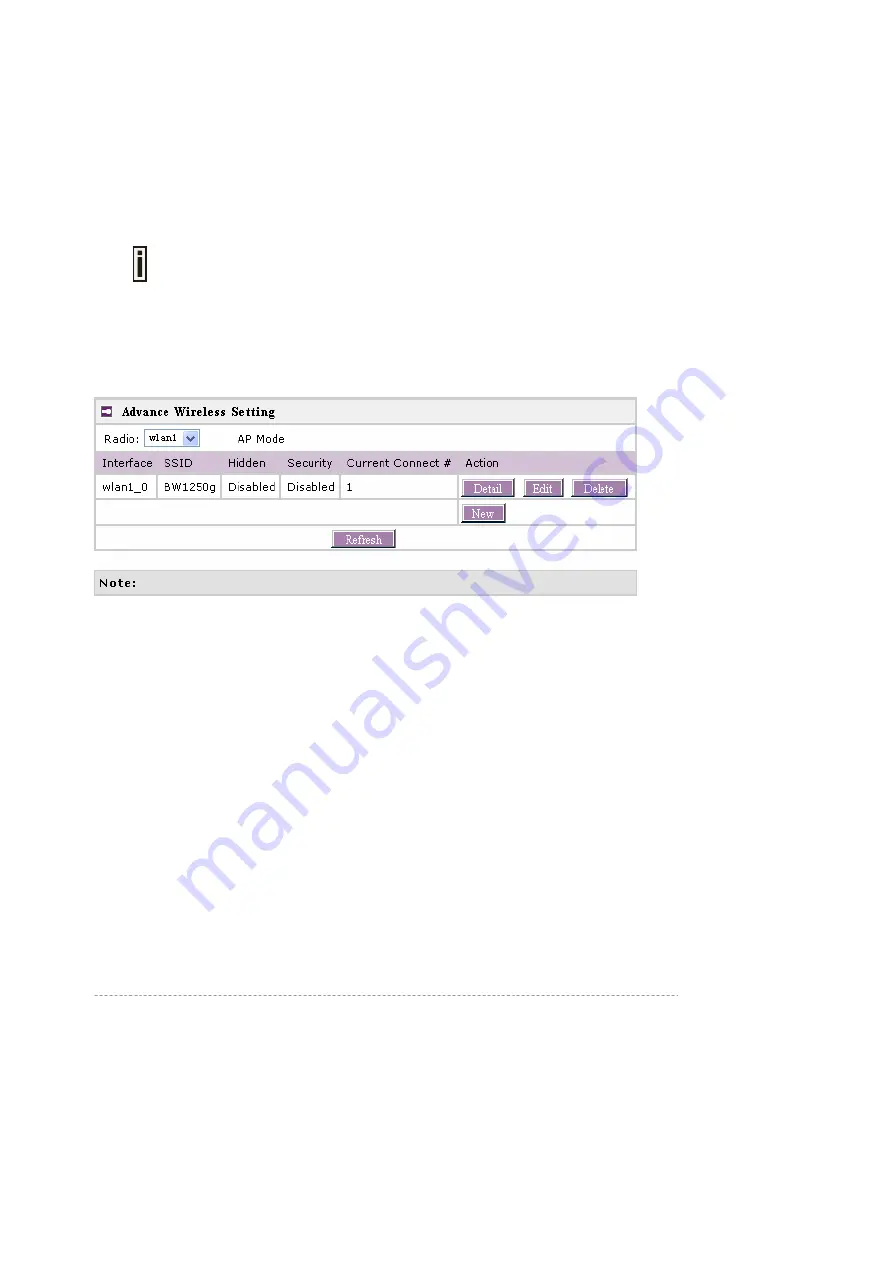
BW1250
Sep. 22, 2006
Browan
Page 44 of 68
Wireless | Advance
BW1250 supports
Multiple BSSID (MBSSID)
function. You can configure up to 16 BSSIDs per radio
on BW1250 and assign different configuration settings to each BSSID. For wireless users, they can
think BW1250 as single AP with multi service supporting, including different security policy, different
VLAN ID, different authentication etc. All the BSSIDs are active at the same time that means client
devices can associate to the access point for specific service. Use the
Wireless | Advance
menu to
configure properties related to Multiple BSSID, including configure SSID, Hidden SSID, VLAN, and
Security for each SSID.
Each BSSID can have its own SSID. In this case, Multiple BSSID is the same with
Multiple ESSID. Wireless users can think BW1250 as multiple virtual APs, each
supporting different service, and connects one SSID for the special services.
Also, BW1250 supports
Bridge
function, it can support up to 8
Bridge links
per radio. Different
bridge link can use different WEP key index.
AP Mode:
Figure 47 – Advanced Wireless Setting (AP Mode)
Radio
– specify which RF card (wlan1 or wlan2) is needed to be configured since BW1250 has two
Dual-Band radios
Mode
– specify the operation mode of BW1250 (AP or Bridge)
Interface
– choose the specified
MBSSID
entry you want to configure. Each Interface maps to a
BSSID
Hidden
– show the status of Hidden SSID feature
Security
– show which security policy is used for this
MBSSID
entry
Current Connect #
– show the number of current wireless clients who are connecting with this
MBSSID
New
– create a new
MBSSID
entry
Detail
– show the detail information of this
MBSSID
entry
Edit
– edit the selected
MBSSID
entry you want to configure
Delete
– delete the selected
MBSSID
entry. When in AP mode, you can not delete the last entry
Refresh
– rescan the WEB page to get newer information
Clicking Detail, a similar page will be appears as below:
















































