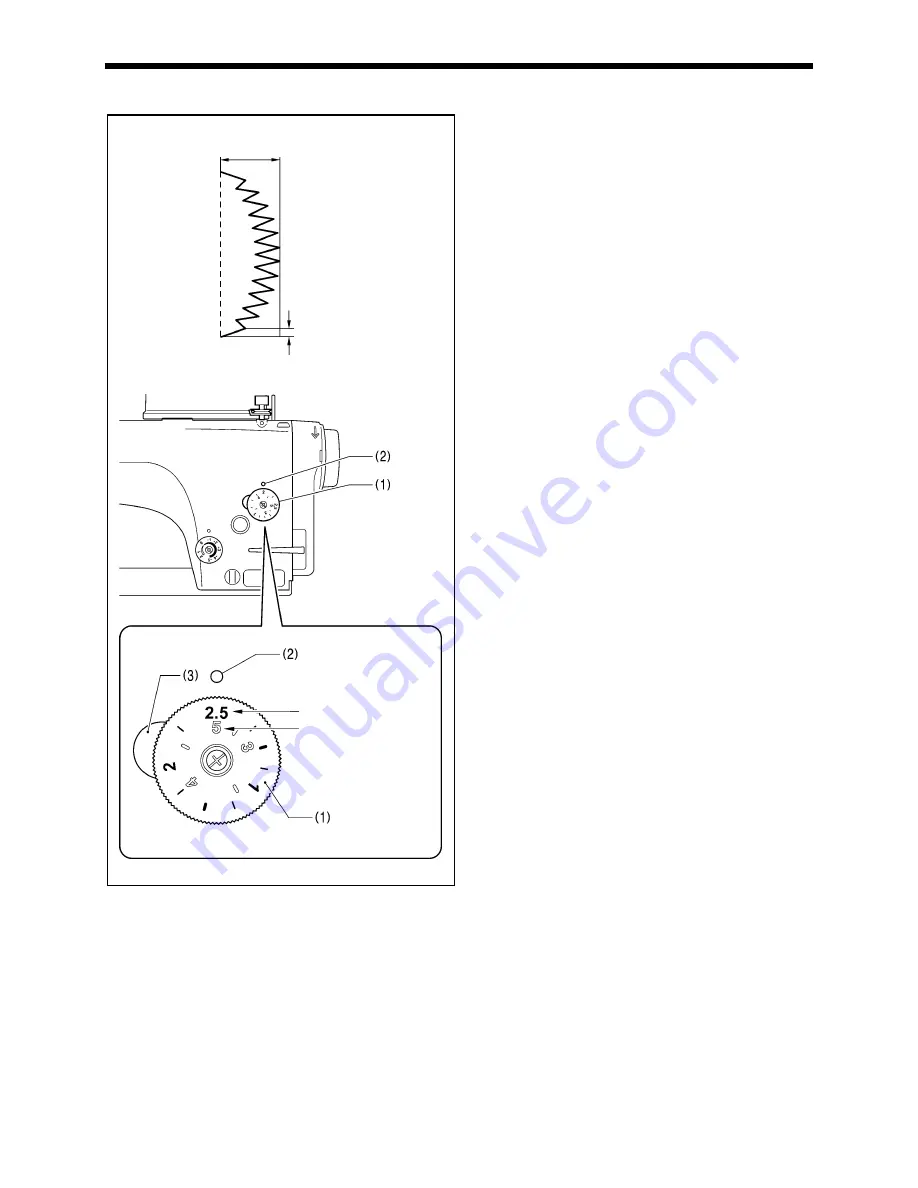
Z-8550A, 8560A
5. PREPARATION BEFORE SEWING
18
5-6. Adjusting the stitch length
Turn the stitch length dial (1) until the desired stitch length
number is aligned with the index mark (2) above the dial.
* The larger the number, the longer the stitch length will be.
* The numbers on the dial are for use as a guide. The
length of the finished stitches may vary depending on the
type and thickness of material being sewn. Adjust while
looking at the finished stitches.
If the stitch length dial (1) is turned to a setting greater
than 2.5
* In this case, replace gauge parts such as the feed dog
with parts for using with a feed amount of more than 2.0
mm.
In addition, change the maximum feed amount setting
while referring to page 57, and then adjust the stitch
length dial (1) as described below.
1. Turn the stitch length dial (1) all the way to “2.5”.
2. After this, push the left lever (3) while turning the stitch
length dial (1) so that it can be turned a second time.
When the stitch length dial (1) is turned a second time,
the settings will be those on the inside of the scale (3
−
5).
* When turning the dial from a larger number to a smaller
number, it can be turned to the second time setting
without pushing the left lever (3).
Setting for 1st turn
Setting for 2nd turn
3384M
3470M
(Zigzag width)
Stitch length
















































