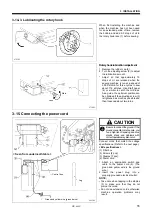HE-800C
5. USING THE SEWING MACHINE (OPERATION PANEL: BASIC OPERATION)
29
5. USING THE SEWING MACHINE
(OPERATION PANEL: BASIC OPERATION)
5-1. Name and function of each operation panel item
(1) Power indicator
Illuminates when the power is turned on.
(2) Display
This shows information such as program numbers
and messages.
(3) CAUTION indicator
Flashes when displaying an error which can be reset,
and illuminates when displaying an error which
cannot be reset.
(4) RESET key
This key is used to reset errors and to reset the
production counter value.
(5)
key
This key is used to decrease the values for program
numbers and parameter numbers.
(6)
key
This key is used to increase the values for program
numbers and parameter numbers.
(7)
key
This key is used to decrease the values for parameter
settings and memory switch settings.
(8)
key
This key is used to increase the values for parameter
settings and memory switch settings.
(9) ENTER
key
This key is used to apply the values for parameter
settings and memory switch settings.
(10) Shortcut
1
key
This key is used to change the “Sewing speed (zigzag
part)” setting.
(11) Shortcut
2
key
This key is used to change the “Length of the hole”
setting.
(12) Shortcut
3
key
This key is used to change the “Zigzag pitch” setting.
(13) Shortcut
4
key
This key is used to change the “Zigzag width” setting.
(14) Shortcut
5
key
This key is used to change the “Cutter X space”
setting.
(15) Shortcut
6
key
This key is used to change the “No. of rectangle
underlays” setting.
(Continued on next page)
4206B