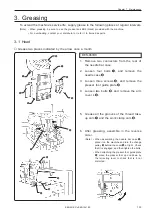Chapter 6 Operation of Machine
BES-961BC
•
BES-1261BC
124
• If "area over" is displayed, press the check
switch. The hoop automatically moves inside
the embroidering area, where the pattern is
set, at the nearest position.
0.1mm
0.1mm
Embroidering area
(Example)
Embroidering
start position
6. Area Check
6-1 External Tracing
• If the check switch is pressed in other cases
than "area over", the rectangular outline of the
pattern is traced.
6-2 Automatic Hoop Movement in Area
Note) After finishing the movement inside the area by this function, execute external tracing. Then, check that the needle
and the presser foot do not interfere with the hoop before starting embroidering.
Embroidering area
If the pattern is not held in the embroidering area as shown below, the hoop cannot move into the area. Enlarge
the embroidering area on the operation panel.
Summary of Contents for BES-1261BC
Page 7: ...5 BES 961BC BES 1261BC 2 1 7 1 6 3 4 5 7 3 2 Belt cover Finger guard BES 961BC ...
Page 13: ...11 BES 961BC BES 1261BC Setting of thread breakage sensor page 93 Setting of Machine page 96 ...
Page 18: ...16 BES 961BC BES 1261BC ...
Page 19: ...Chapter 1 Preparation of Embroidery Machine ...
Page 60: ...BES 961BC BES 1261BC 58 Chapter 2 Embroidering Procedures ...
Page 78: ...BES 961BC BES 1261BC 76 Chapter 3 Selection of Data and Embroidering ...
Page 118: ...BES 961BC BES 1261BC 116 Chapter 5 Setting ...
Page 119: ...Chapter 6 Operation of Machine ...
Page 130: ...Chapter 6 Operation of Machine BES 961BC BES 1261BC 128 ...
Page 131: ...Chapter 7 Maintenance ...
Page 140: ...Chapter 7 Maintenance BES 961BC BES 1261BC 138 ...
Page 141: ...Chapter 8 Standard Adjustment ...
Page 153: ...Chapter 9 List of Error Messages ...
Page 161: ...Connection and Installation of Optional Equipment ...