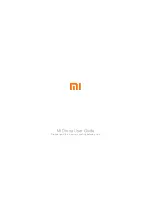ON
OFF
8
9
DRONE PARTS
CONTROLLER PARTS AND CONTROLS
Velocity
Press to set drone speed
Power Switch and
Indicator Light
Headless Mode
Press to enter
Headless Mode
Trim
Press to adjust
the trim
Shoot
Press to fire the IR laser
Right Control Stick
Pitch
: Push forward/backward
Roll/Bank
: Push left/right
Left Control Stick
Increase Throttle
: Push forward
Decrease Throttle
: Pull backward
Yaw/Spin
: Push left or right
Rotors and Guards
Marked on underside with raised letters
A (front) and B (back)
Infrared (IR)
Laser
Landing Feet
Battery Brick
Battery Release
Latch
Battle Lights
Power Switch