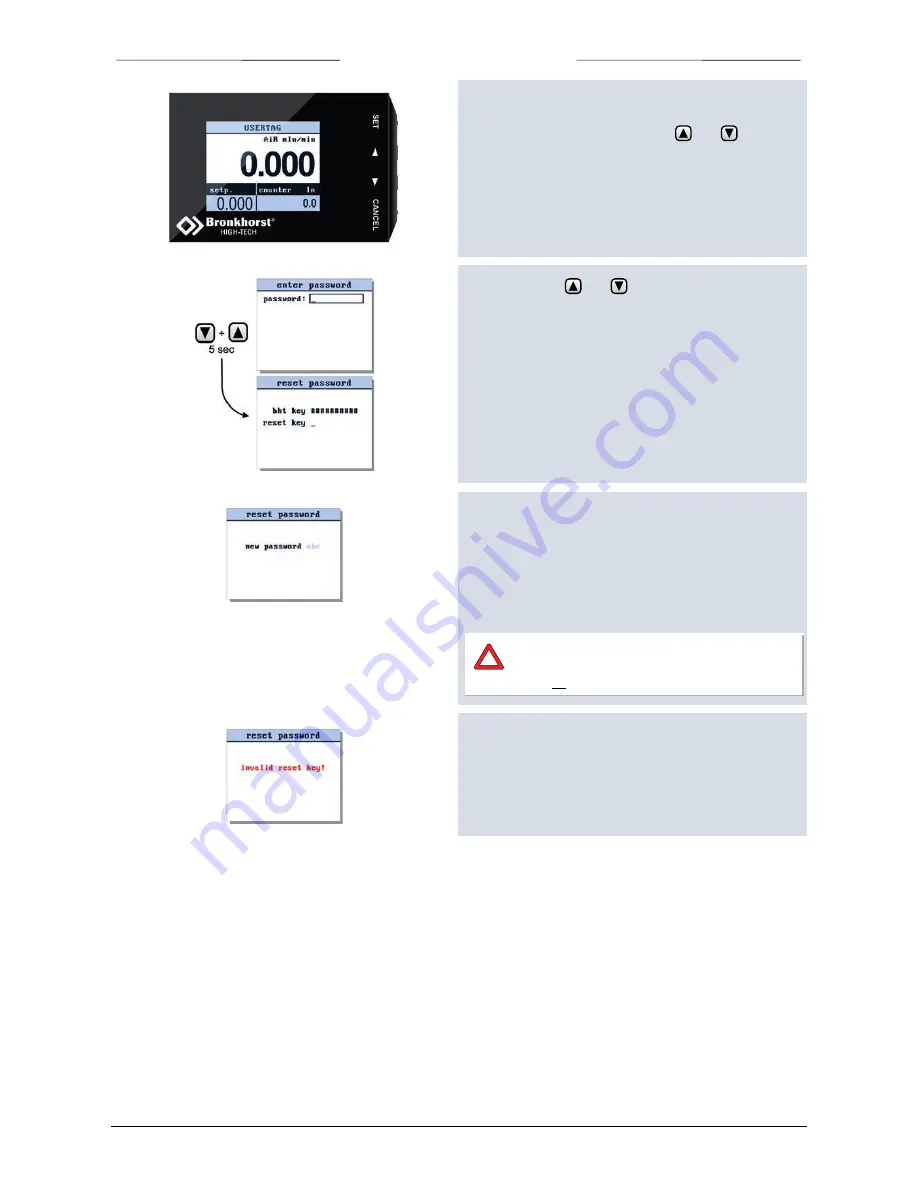
7 | SECURITY SETTINGS
9.17.048
Page 35
7.5 Reset Password
From the readout screen press both and for 5
seconds till the ‘enter password’ display appears.
Again press both and for 5 seconds till the ‘reset
password’ display appears.
The ‘reset password’ display will show a 10 character long
bht key. This is your encrypted password. Send this key to
your local agency and they will send you, after validation
of your request, a reset key. Enter this 10 character reset
key in the reset key field. The password will now be reset
to it’s default value ‘abc’.
Press any key to return to the readout screen.
To avoid unauthorized access change
password. See Chapter Change Password on
page
34
.
If you enter the wrong key, the following message will
appear.
Check the key and try again.
Press any key to return to the readout screen
!



















