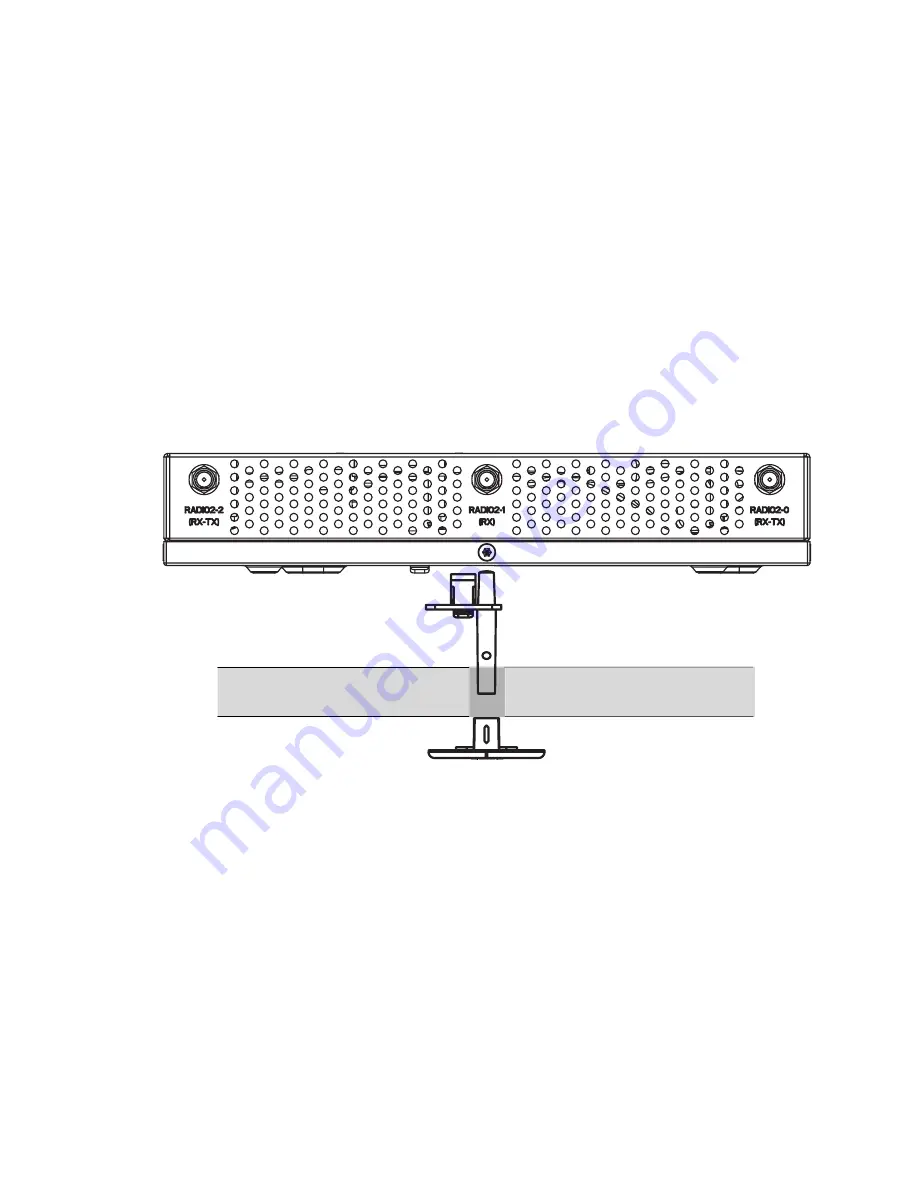
External antenna model suspended ceiling tile (plenum) mount instructions
2
14
Brocade Mobility 650 Access Point Installation Guide
53-1001934-02
This placement requires installation of the provided light pipe for viewing the status
lights of the unit.
Suspended ceiling mount hardware
•
Light pipe
•
Badge for light pipe
•
Safety wire (recommended) and security cable (optional)
Ceiling mount procedure
1. If possible, remove the ceiling tile from its frame and place it, finished side
down, on a work surface.
2. If required, install a safety wire, between 1.5mm (.06in.) and 2.5mm (.10in.) in
diameter, in the ceiling space.
3. If required, install and attach a security cable to the unit’s lock port.
4. Mark a point on the upper or unfinished side of the tile.
5. Push the light pipe through the tile at the mark and remove the light pipe. If
necessary, use a drill to make a hole in the tile.
6. Attach appropriate antennas to the connectors.
7. Snap the clips of the light pipe into the bottom of the case.
Badge
Ceiling Tile
Light Pipe
















































