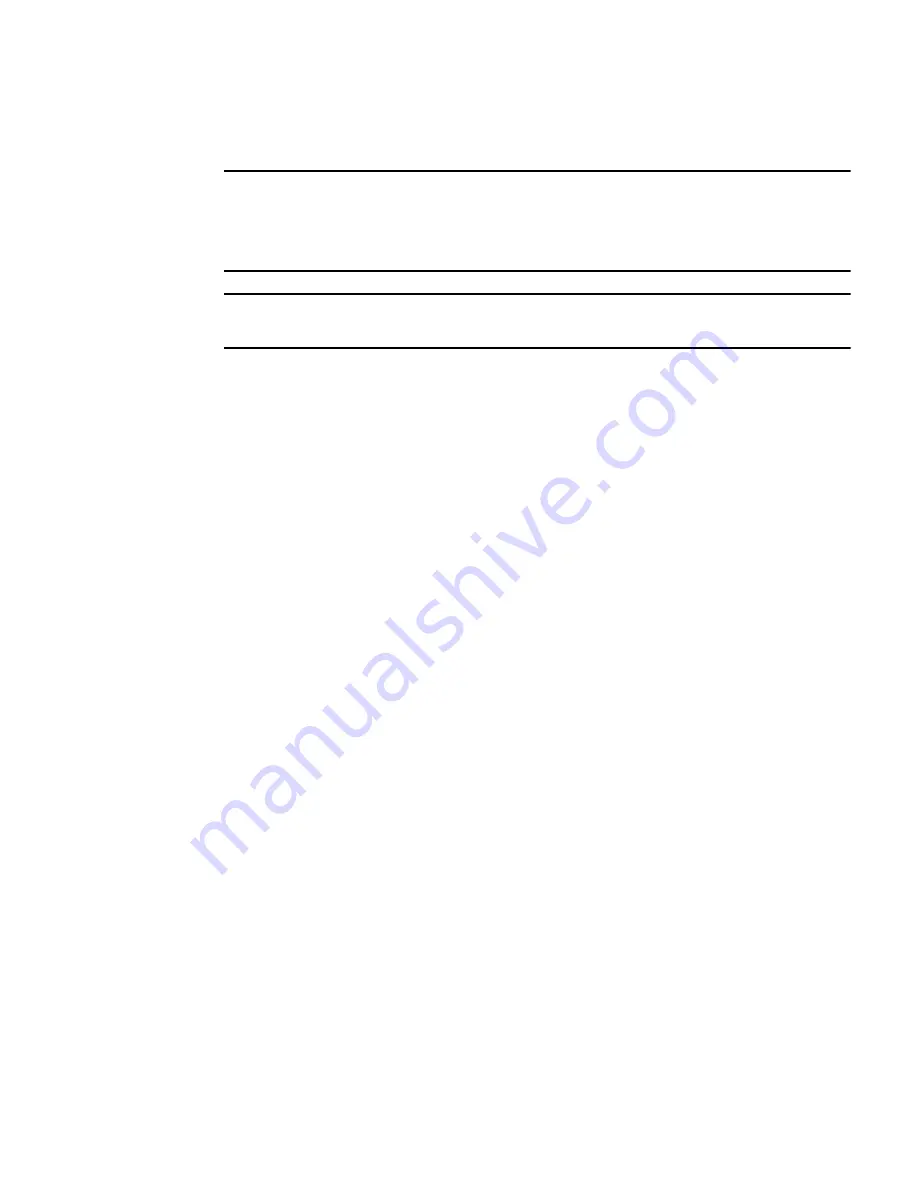
Integrated antenna model suspended ceiling T-bar mount instructions
2
Brocade Mobility 650 Access Point Installation Guide
9
53-1001934-02
NOTE
When pre-drilling a hole the recommended hole size is 2.8mm (0.11in.) if the
screws are going directly into the wall and 6mm (0.23in.) if the provided wall
anchors are being used.
NOTE
If required, install and attach a security cable to the unit’s lock port.
4. Attach the Ethernet cable to the unit and to a switch with an
802.3af-compatible power source.
5. Place the middle of each of the case’s mount slots over the screw heads.
6. Slide the case down along the mounting surface to hang the mount slots on the
screw heads.
7. Verify the unit has power by observing that the LEDs are lit or flashing.
Integrated antenna model suspended ceiling T-bar
mount instructions
Ceiling mount requires holding the Brocade Mobility 650 up against a T-bar of a
suspended ceiling grid and twisting the case onto the T-bar.
















































