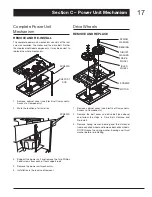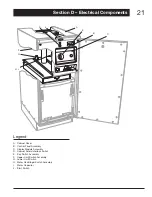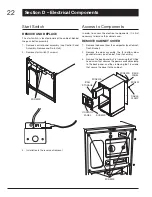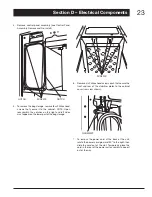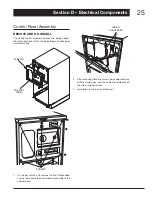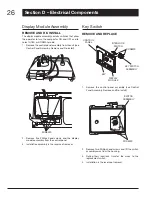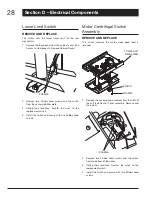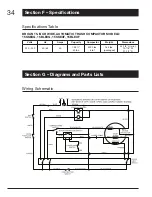27
Section D – Electrical Components
Interlock Switch Assembly
REMOvE AND RE-INSTALL
The interlock switch assembly is a safety feature. The
switch prevents the compactor from operating unless the
door is safely closed.
Remove the control panel assembly (see Control
1.
Panel Assembly, Remove and Re-install).
SCREWS
WIRES
Remove two Phillips head screws and the interlock
2.
switch assembly from the control panel.
Noting their locations, transfer the wires to the
3.
replacement switch assembly.
Installation is the reverse of removal.
4.
Upper Limit Switch Assembly
REMOvE AND REPLACE
This switch sets the upper travel limit for the ram
mechanism.
Remove the back panel from the cabinet cover (see
1.
Access to Components, Remove Cabinet Cover).
SCREWS
Remove four Phillips head screws that secure the
2.
switch assembly bracket to the top frame, and
remove the switch assembly.
Noting their locations, transfer the wires to the
3.
replacement switch assembly.
Install the switch assembly and secure with four
4.
Phillips head screws.