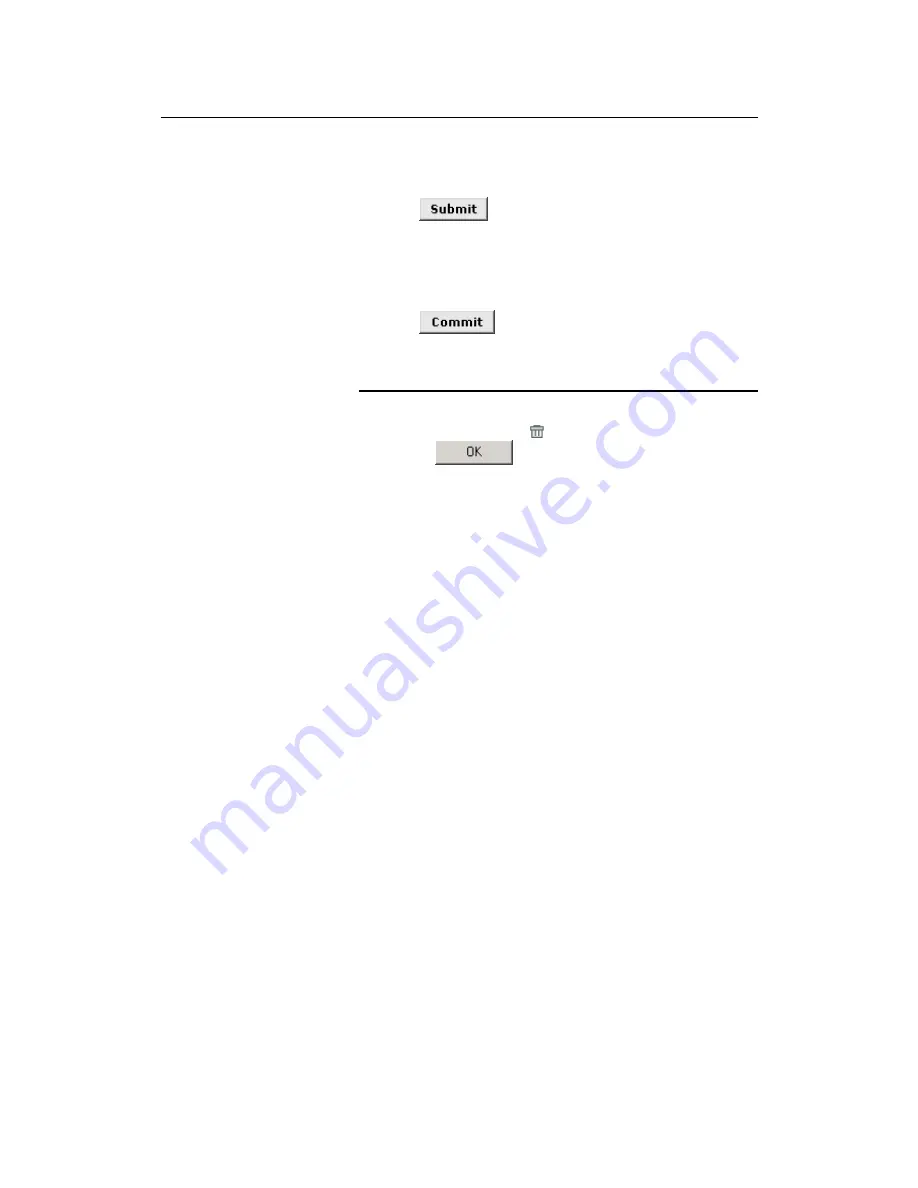
LinkMAX
HSA300 User Manual
102
3. Click
the
Enable
radio button to turn on bridging.
4. Click
.
A page will briefly display to confirm your changes, and will
return you to the Bridge Configuration page.
5. Click the Admin tab, and then click
Commit & Reboot
in the
task bar.
6. Click
to save your changes to permanent
memory.
Deleting a Bridge Interface
To make an interface non-bridgeable, display the Bridge
Configuration page and click
next to the interface you want to
delete. Click
to confirm the deletion. The interface
remains defined in the system, but is no longer capable of
performing bridging.






























