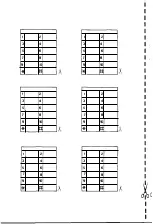RECOGNISING AND
REMEDYING FAUL TS
If your Sceptre is not working properly, first check the technical details
given in Section
11
to see that the Sceptre is compatible with your installa
tion.
Here are a few simple checks that you can make:
D
Check the Sceptre is plugged into the wall socket properly.
0
Check that you've programmed the memory correctly.
0
Check with the operating instructions
to see
if there is something
you've failed to do.
D
Check that the
batteries
have not run down
-
a
display which becomes
clearer when you replace the handset may indicate this, as will the
appearance of the "battery low" symbol.
D
Check that the battery terminals are clean (See the Section
9.1
on
changing the batteries).
If you've carried out these checks and the Sceptre is still not working
properly, then refer to the following section.
But
do
not attempt
to
open the
telephone to investigate the faults
yourself.
10.1 MAINTENANCE OF YOUR SCEPTRE 120
When you buy your Sceptre
120
it has a one year guarantee. After that
time, you have the
option
of taking out a service contract with Phonecare,
British Telecom's special maintenance and repair service. For a small quar
terly outlay, Phonecare looks after your Sceptre
and
there are no extra bills
for repairs.
For
more details of Phonecare,
contact your local British Telecom Sales
Office or
the shop where you
bought your telephone. If you choose to rent
your Sceptre,
repairs
and
maintenance
are, as usual, covered by your
quarterly rental charges
.
If your Sceptre is connected to a switchboard by the standard plug
and
socket, maintenance may be carried out by any person
so long as
the tele
phone
is
unplugged before maintenance activity commences.
Note however that should it be repaired by anyone other than British
Telecom,
its
staff or its agents, the
British
Telecom guarantee will no longer
be valid.
10.2 CLEANING THE SCEPTRE
Do not use abrasive cleaners on your Sceptre
as
this will damage the
high gloss
surface
of the plastic casing. Simply clean occasionally with a
damp cloth.
Do not
use aerosol cleaners near the telephone
a
s
these
can
cause
damage.
Try not to twist or knot the coiled cord.