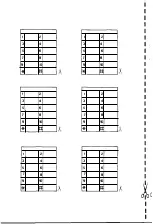6
STORING INFORMATION
IN THE MEMORY
The Sceptre's memory will hold a selection of
t
el
ep
h
o
n
e numbers, and it will
hold
the last number you called.
Yo
u
can also store a telephone number in
the memory
during a call
and
combine numbers
to make
a
call.
6.1 STORING TELEPHONE NUMBERS
You can store up to twelve, sixteen-digit telephone numbers in the
Sceptre's memory. You store a telephone number by using one of the
lighter coloured keys,
0
to
9
,
and
. Each of these twelve
keys becomes a
"label" against
which you can
store
one
telephone
num
b
e
r.
Then to call one of the stored numbers, you use the same "label" key in
combination with the
k
e
y
.
For example, you might store your home tele
phone number using the number
7
key. To get your home telephone
number out of the memory to call it, you simply use
IDI
with the number
7
key instead of ke
y
in
g in the
whole number.
STORING TELEPHONE NUMBERS
STEP 1
Leave the handset in position.
STEP 2
Key in the telephone number you want to store in the mem
ory.
STEP 3
Check that you've keyed in the correct number.
If
you key in
the
wrong
number,
.This will clear the display and
you can try again.
STEP 4
Press
IDI.
STEP 5
Press one of the
12
number keys. The display will blink and
you'll hear a "bleep" indicating that the number has been
stored. The previous telephone number referenced by that
number key (if any) will now be deleted and replaced by the
new telephone number.
STEP 6
Finally, make a written note of all the numbers held in the
memory, and update the number information label.
6.2 STORING THE "ACCESS CODE" ON A SWITCHBOARD
SYSTEM
If
your switchboard needs an access pause,
you can NOT include the
access code along with each telephone number you store.
You must enter
the "access code" manually, followed
by
the
stored number.
If
your switchboard does not
need
an access pause,
you can store the
access code along with
each telephone
num
b
e
r.