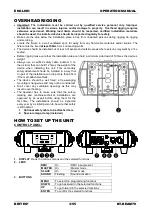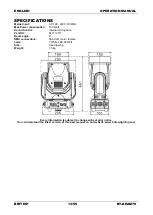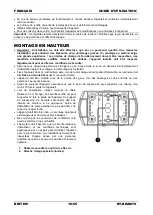ENGLISH
OPERATION MANUAL
BRITEQ
®
6/55
BT-BEAM70
Pan Invert
Normal: Panning movement is not inverted.
Pan inversion: Panning movement is inverted
Press the MENU button until
“Pan Invert” is shown on the display.
Press the ENTER button, the display starts blinking.
Use DOWN and UP button to select
“No” (normal) or “Yes” (pan inversion) mode.
Once the mode is selected, press the ENTER button to save it.
To go back to the main menu without any change press the MENU button shortly.
If you want to go back to normal running mode: press the MENU button for about 2 seconds.
Tilt Invert
Normal: Tilt movement is not inverted.
Tilt inversion: tilt movement is inverted
Press the MENU button until
“Tilt Invert” is shown on the display.
Press the ENTER button, the display starts blinking.
Use DOWN and UP button to select “No” (normal) or “Yes” (tilt inversion) mode.
Once the mode is selected, press the ENTER button to save it.
To go back to the main menu without any change press the MENU button shortly.
If you want to go back to normal running mode: press the MENU button for about 2 seconds.
Backlight
Backlight on: display is always on.
Backlight off: display is off when not used.
Press the MENU button until the display shows
“Back Light”.
Press the ENTER button, the display starts blinking.
Use DOWN and UP buttons to select
“On” (display always on) or “Off” (display off when not used).
Once the mode is selected, press the ENTER button to save it.
To go back to the main menu without any change press the MENU button shortly.
If you want to go back to normal running mode: press the MENU button for about 2 seconds.
Function Delay
On the Function channel (CH8 or CH11) you can
select some special functions, like “blackout during
gobo change” and others. With this option you can select the delay before a selected function
becomes active.
IMPORTANT INFORMATION:
the function delay can only be set to zero seconds (no Delay) when you are
using a DMX-controller or DMX-software using presets for the DMX-values of the special functions.
Never use “no Delay” while using a simple DMX-controller with faders to set the functions manually!
Press the MENU button until “Function Delay” is shown on the display.
Press the ENTER button, the display starts blinking.
Use DOWN and UP button to select a value between “no Delay” and “3s Delay”
Once the delay is selected, press the ENTER button save it.
To go back to the main menu without any change press the MENU button shortly.
If you want to go back to normal running mode: press the MENU button for about 2 seconds.
Dimmer Calibrate
Due to tolerances in the production process, not all LEDs have exactly the same brightness,
therefore you can use this option to match the Brightness of different machines.
Press the MENU button until “Dimmer Calibrat” is shown on the display.
Press the ENTER button, the display starts blinking.
Use DOWN and UP buttons
to select a value between “50” (lowest brightness) and “100” (highest
brightness).
Once the brightness is selected, press the ENTER button save it.
To go back to the main menu without any change press the MENU button shortly.
If you want to go back to normal running mode: press the MENU button for about 2 seconds.
Auto Test
Used to activate the internal “self-test” program which checks all possibilities of the unit.
Press the MENU button until the display shows
“Auto Test”.
Press the ENTER button to start the internal self-test program.