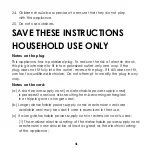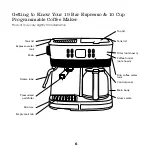14
CLEANING AND MAINTENANCE
CAUTION: Be sure to unplug this appliance before cleaning and let the appliance cool down
completely. To protect against electrical shock, do not immerse cord, plug or unit in water
or liquid.
1. Clean all detachable parts such as filter and funnel with warm water.
2. Push the anti-drip valve upwards for 3-4 times to empty the residual water.
3. Wipe external surface of product with a soft, damp cloth to remove stains.
4. Water droplets may buildup in the area above the coffee funnel and drip onto the product
base during brewing. To control the dripping, wipe off the area with a clean, dry cloth after
each use of the product.
5. Wipe the warming plate with a piece of wet cloth, do not use abrasive cleaning agent
for cleaning.
6. The LCD display will show “CLEAN” when the appliance has performed 300 cycles of
brewing drip coffee. At that time, “CLEAN” blinks. Simultaneously hold and press “HOUR”
and “MIN” buttons for 3 seconds to enter into the cleaning mode, the “CLEAN” icon will
show on LCD and press “BREW/OFF” button to start the clean cycle. After the clean cycle
is finished, the “CLEAN” icon will disappear from the LCD.
7. Replace all parts and keep for next use.
REMOVING MINERAL DEPOSITS
To keep your coffee maker operating efficiently, periodically you should clean away the
mineral deposits left by the water according to the water quality in your area and the use
frequency, we recommend removing mineral deposits as follows:
1. Combine 6 cups of white vinegar and 4 cups of cold water in carafe.
2. Pour into water reservoir.
3. Insert filter basket into the filter basket holder and close lid.