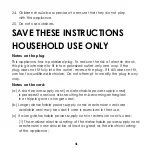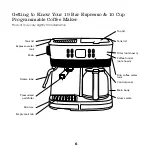10
12. To set the auto-on time, press the “PROGRAM” button, and its corresponding indicator turns
on, the “PROGRAM”, “PM” or “AM” icons will show on LCD display and the auto-on time
flashes, and the“Strength with one bean”still lights solidly. And you can use “HOUR” and
“MINUTE” buttons to adjust the auto-on time, After setting the time, press “PROGRAM” to
confirm setting before flash end , otherwise setting is not recorded. To cancel the setting,
press the “PROGRAM” button again, and its corresponding indicator will turn off and the
“PROGRAM” icon will disappear from LCD.
NOTES:
(1) During the working of Drip coffee-brewing system, the Espresso-brewing system cannot
work.
(2) During the keep-warm stage, the Espresso-brewing system can work, but both heaters
cannot turn on at same time.
(3) The appliance has 1~3mins memory time.
13. When the appliance has finished 300 cycles of brewing drip coffee, the “Clean” icon will
flash on LCD to indicate the appliance needs to be cleaned. To enter the cleaning mode,
hold and press both of “HOUR” and “MINUTE” buttons for 3 seconds, the “Clean” icon will
show on LCD and press the “BREW-OFF” button to start the clean cycle.
14. Always turn the appliance off and disconnect the power supply when not use.
NOTE:
Pay attention to pour the coffee out, otherwise you may be hurt as the temperature
of coffee brewed is high.
MAKE ESPRESSO
1. Open the Espresso water tank lid and add some drinking water into the Espresso
water tank.
NOTE: Do not fill the water tank with water exceeding the max level as indicated
on the water level gauge.
2. Select the one-cup filter or two-cup filter according to your demand and then install it into
the pressurized portafilter, then add proper coffee powder into the filter. It is recommended
to add 7g of coffee powder when brewing one-cup Espresso and add 14g of coffee
powder when brewing two-cup Espresso. Tamp the coffee powder with the tamper,
and then attach the pressurized portafilter onto the appliance.