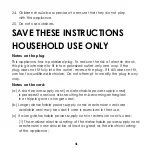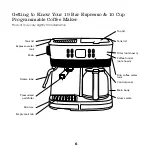12
13. Always turn the appliance off and disconnect the power supply when not use.
NOTE: If the user uses Espresso side first, after use or under the standby mode, if the user
press “BREW-OFF” button, its corresponding LED indicator and the white background will
turn on, and the LED indicator of “POWER” button will keep illuminating, while the LED
indicators of “One Cup”, “Two cup” and “STEAM/PREHEAT” buttons will turn off.
MAKE STEAM/HOT WATER
1. Open the Espresso water tank lid and add some drinking water into
the Espresso water tank.
NOTE: Do not fill the water tank with water exceeding the max level as indicated
on the water level gauge.
2. Connect the appliance with power source, the , press “POWER” button, the
indicators of “POWER” button and “STEAM/PREHEAT” buttons illuminate, and the
indicators of “One Cup” and “Two Cup” buttons flash, then the appliance enters into
the preheating mode.
NOTE:
If the knob stays at “Steam”or Hot Water” position before press the “POWER” button,
the LED indicator of “POWER” button and “STEAM/PREHEAT” button will flash until the knob
is rotated to “OFF” position.
3. Press “STEAM/PREHEAT” button, the LED indicator of “POWER” button illuminates, and
the LED indicator of “STEAM/PREHEAT” button flashes, the heater will work to preheat the
appliance. Once the preheating is finished, the LED indicator of “STEAM/PREHEAT” button
lights solidly.
4. Rotate the knob to “Steam” position, the water pump starts working. If the heater works
again, the LED indicator of “STEAM/PREHEAT” button will flash, if not, the LED indicator
of “STEAM/PREHEAT” button will illuminate.
5. Rotate the knob back to “OFF” position, the appliance will stop producing steam, and
the water pump will work with the LED indicators of “One Cup”, “Two Cup”and “STEAM/
PREHEAT” buttons flash for cooling down the heater for the next working cycle. And then
the appliance will return to the standby mode.