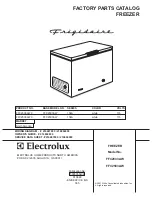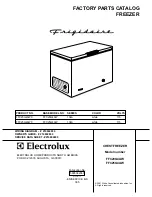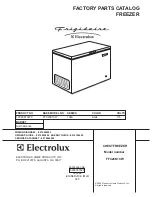15
or
2.
Super Cool
Super Cool can refrigerate
your food much faster,
keeping food fresh for a
longer period.
•
Press” Super Cool” button to
activate this function. The light will
be illuminated.
•
Super cool automatically switches
off after 6 hours and the refrigerator
temperature setting displays 2°C.
•
When super cool function is on you
can switch it off by pressing “Super
Cool” or “Refrigerator” button and
the refrigerator temperature setting
will revert back to the previous
setting.
3.
Freezer
Press “Freezer” to set freezer
temperature between -14ºC and -24ºC
as needed, and the control panel will
display corresponding value according
to the following sequence.
or
4.
Super Freeze
Super Freeze will quickly lower
the temperature within the
freezer so food will freeze vita-
mins and nutrients of fresh food and keep
food fresh longer.
•
Press «Super Freeze» button to activate
the super freeze function. The light will
come on.
•
In case of the maximum amount of food
to be frozen, please wait about 24 h.
•
Super freeze automatically switches off
after 26 hours and the freezer
temperature setting displays -24ºC.
•
When super freeze function is on you can
switch off super freeze function by
pressing «Super Freeze» or «Freezer»
button and the freezer temperature
setting will revert back to the previous
setting.
5.
holiday
If you are going to be away for a
long period of time, you can
activate this function by pressing
«Holiday» button for 3 seconds until the
light comes on.
•
When the holiday function is activated,
the temperature of the refrigerator is
automatically switched to 15ºC to
minimize the energy consumption.
Display control