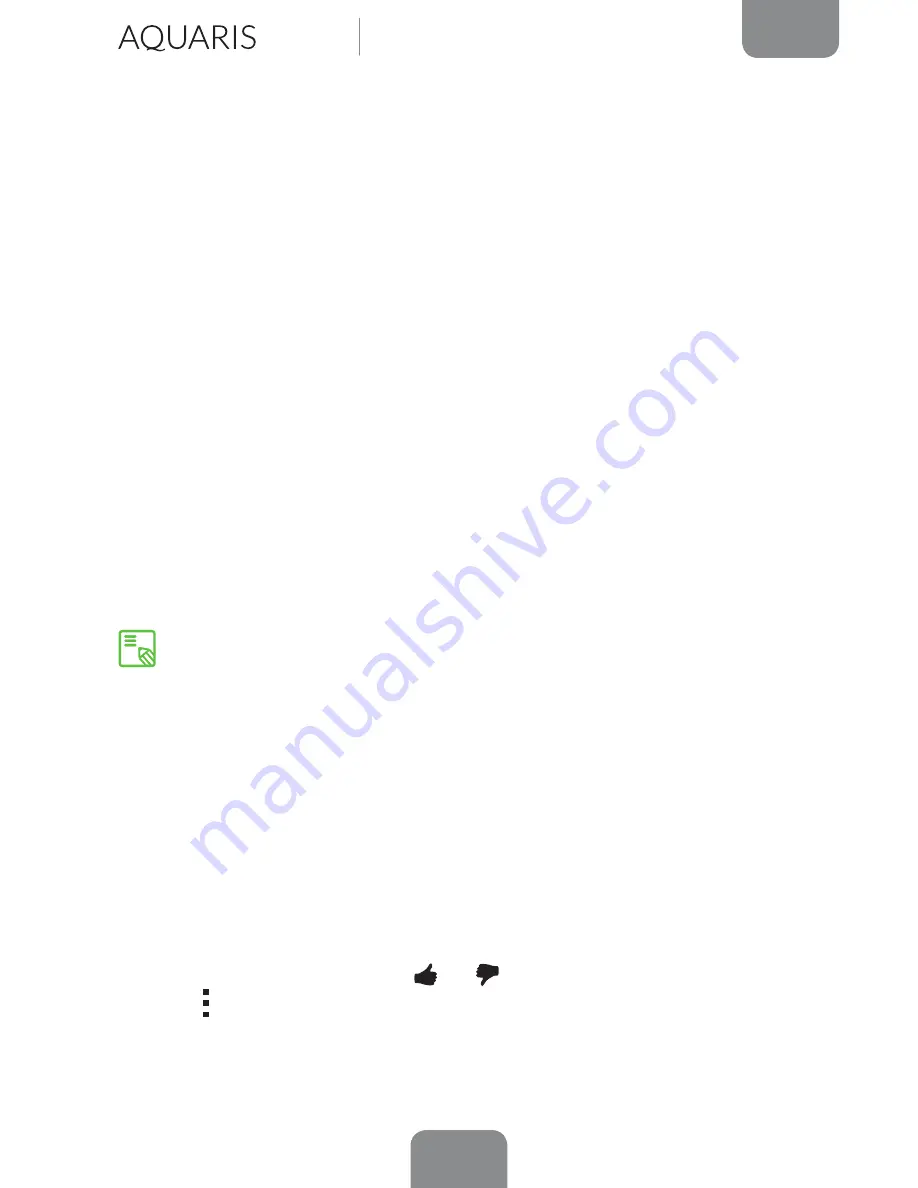
68
ENGLISH
Complete User Manual
E5 4G
Music Playback
Your smartphone comes with a preinstalled audio player, which allows you to play
your favourite music and audio tracks and is also integrated with the app store,
allowing you to buy and download music to play whenever and wherever you like.
There are two ways you can load music onto your device:
· Connect your smartphone to your computer and transfer the music onto the
internal phone memory. Simply connect the phone to the computer using the
USB cable provided, copy the files from your computer and paste them into
the Music folder in your internal phone memory (you can also store the music
on a MicroSD card if you are using one).
· Open the Play Music app and go to the Play Store (the icon located in the top
left corner on the main page). In the Store you can search for and browse a
large quantity of artists and songs, purchase them and add them to your own
music collection.
Once you have downloaded the music onto your phone, you can find it by going to
the main menu in the Play Music app and selecting the
My music
option. You can
organise your music by genre, artist, album or song list.
You can also conduct a keyword search within your music library to locate all the
albums, songs, etc. that match the description you have entered.
Once you have selected a song, simply press it and a bar will scroll across the screen
displaying information about the song currently playing. To open the panel of player
options, press the bar located at the bottom of the screen. This panel gives you
options such as continuous playback (press the icon on the left to play the list of
selected songs again when it has finished), repeat the last song, pause, skip and
random.
On this screen you can also use the
and
. icons to rate the song. You can also
press the icon (located in the top right corner) to access more options, such as
adding the current song to an existing playlist or creating a new playlist.
The artist, album and other information used by the app to create the playlists
can also be modified using your computer. Right-click on the file you want to edit,
then select
Properties > Details
in the drop-down and pop-up menus, respectively.
Multimedia






























