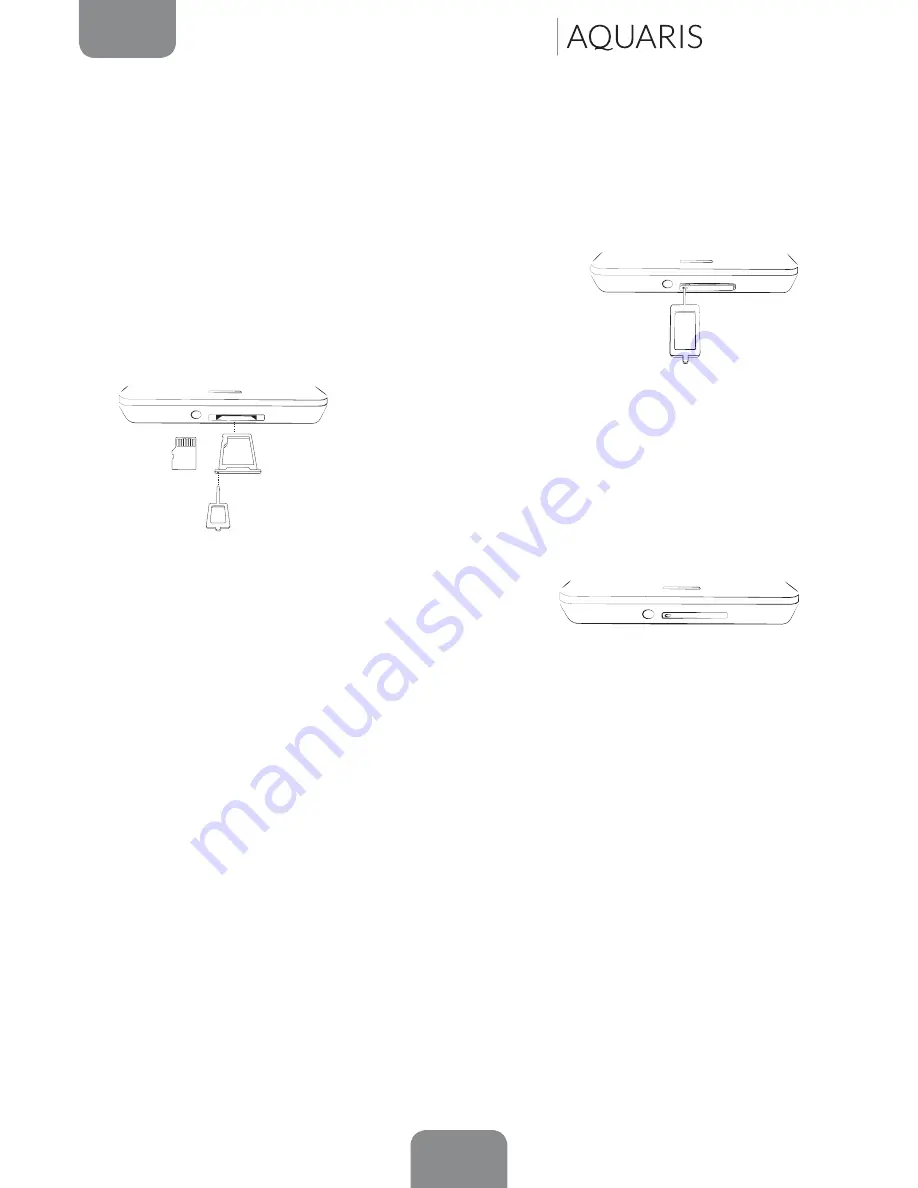
11
ENGLISH
Complete User Manual
E5 4G
Getting Started
Inserting/Removing the MicroSD Card
Your bq Aquaris E5 4G has an internal memory that can be expanded to 32 GB by
using a MicroSD card.
To insert a MicroSD card, follow these steps:
Insert the end of the SIM key into the orifice of
the MicroSD slot.
Place the MicroSD card in the tray ensuring that
the metal pins are closest to the interior and facing
upwards towards the screen.
Put the tray back into the slot after mounting the
MicroSD card.
To remove the MicroSD card, follow the steps above in reverse, bearing these
recommendations in mind:
a. For greater security, switch the device off before removing the MicroSD
card.
b. If you need to remove the MicroSD card while the device is switched on, first
unmount it in order to avoid damaging the card and losing any data.
To unmount the card, open the
Settings
menu on your device and go to
Storage >
Remove SD card.


























