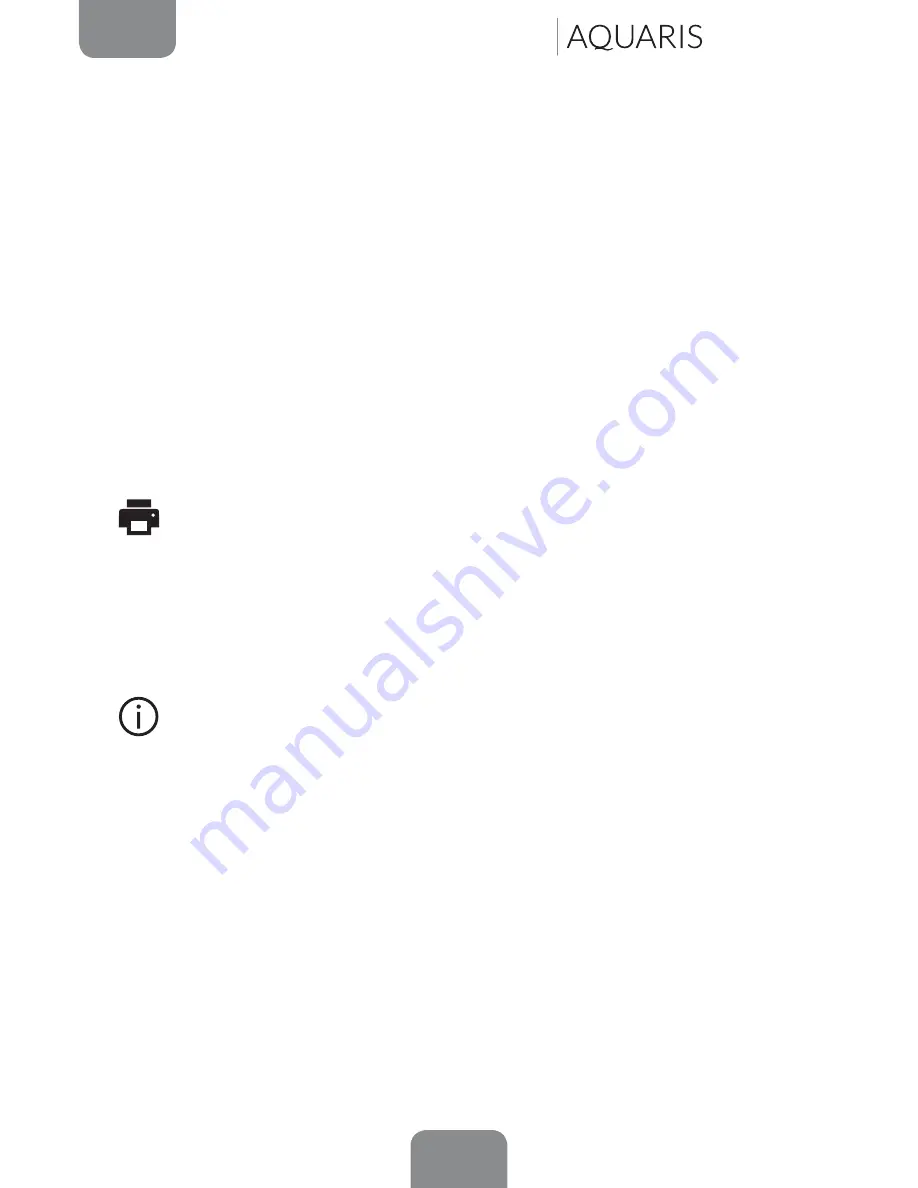
57
ENGLISH
Complete User Manual
E5 4G
Speak passwords:
Activates/deactivates the option to speak passwords when the
TalkBack service is activated.
Accessibility shortcut:
Enables/disables direct access to accessibility features using
YES/NO commands by pressing and holding the On/Off button until you hear a
sound or feel a vibration. Then touch and hold the screen with two fingers until a
confirmation is received.
Text-to-speech output:
Direct access to options for text-to-speech output. For
settings, go to
Settings > Language and text input > Text-to-speech output.
Touch & hold delay:
Lets you configure the delay between pressing and holding an
option and displaying the corresponding options. You can choose Short (default),
Medium or Long.
Enable QuickBoot mode:
This option enables quick booting up of the system by
putting it on hibernate instead of total power off.
Printing
Android 4.4 comes with wireless printing included as standard and the application
also allows you to connect your printer to the internet (check compatibility with
your printer manufacturer). This feature lets you synchronise the printer with your
smartphone, tablet or computer wirelessly and print your documents from any
location.
About Phone
This section displays the status of the device (battery, SIM , serial number, etc.),
legal information, Android version, model number, baseband and kernel versions
and the build number. You can search manually for updates (for more information
on firmware updates, see APPENDIX A at the end of this manual).
Settings
















































