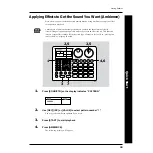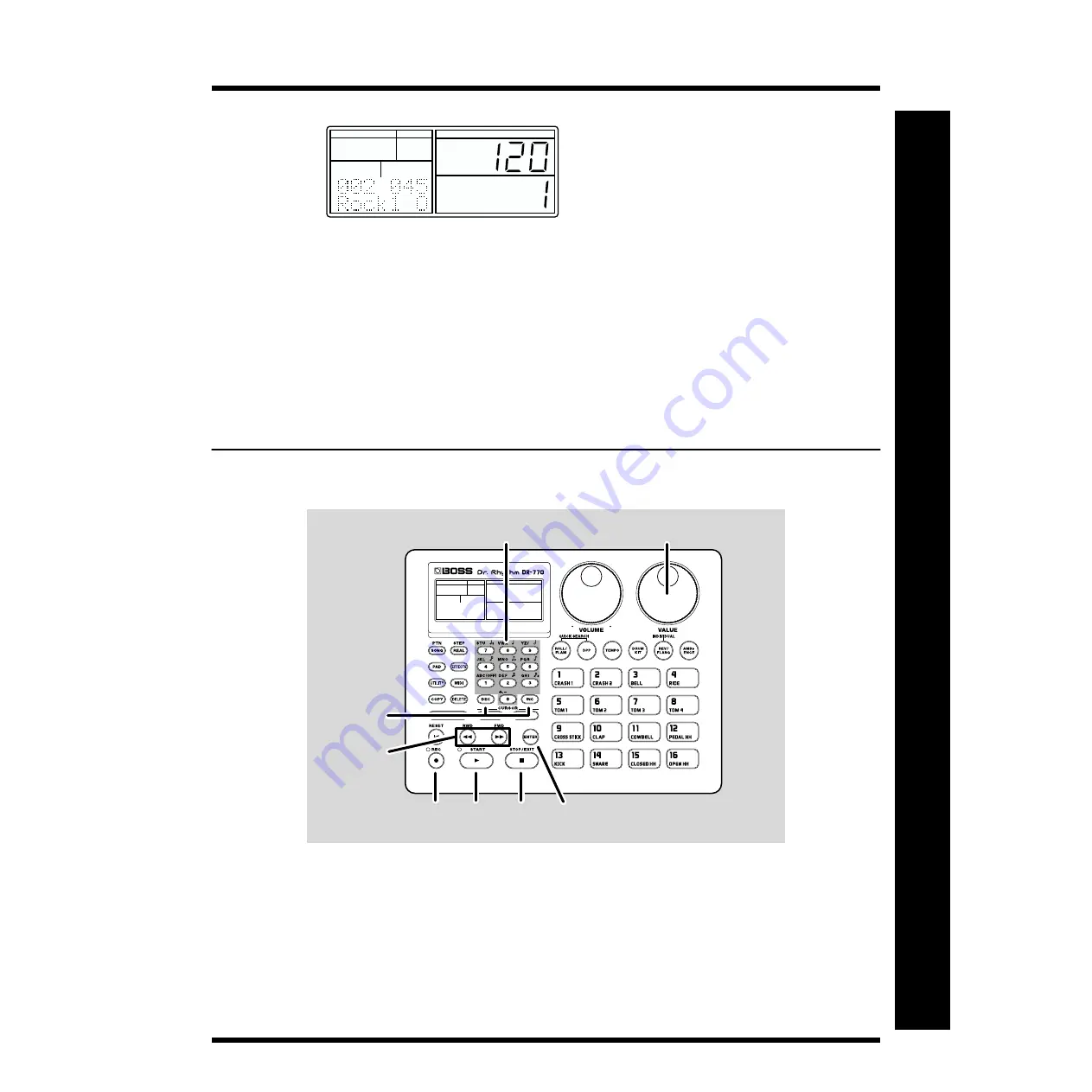
39
Recording a Song (Step Recording)
Quick Start
fig.01-47a
9.
Press [ENTER].
10.
Repeat steps 8–9 to select all the desired patterns.
11.
Press [STOP/EXIT] when you are finished recording.
To Re-Do the Recording
If you specify the wrong pattern while recording, use the following procedure to re-
record the pattern correctly.
fig.01-48a
1.
Press [REC] to make the REC indicator light.
2.
Press [START] to enter record-ready mode.
3.
Use [RWD] / [FWD] to select the part in which you recorded the wrong
pattern.
PAD BANK
FUNC
MODE
A
B
TEMPO
DPP
DRUM KIT
REVERB IND
FLANGER
PATTERN
SONG
PAD NUMBER
INSERT
COPY
DELETE
SONG
PATTERN
PAD
UTILITY
REAL
STEP
EFFECTS
MIDI
QUANTIZE
NEXT PTN
PART
BEAT
LENGTH
PATTERN
PAD BANK
FUNC
MODE
4
4
2
7
1
4,5
4
3
Summary of Contents for Dr. Rhythm DR-770
Page 119: ...119 MEMO...