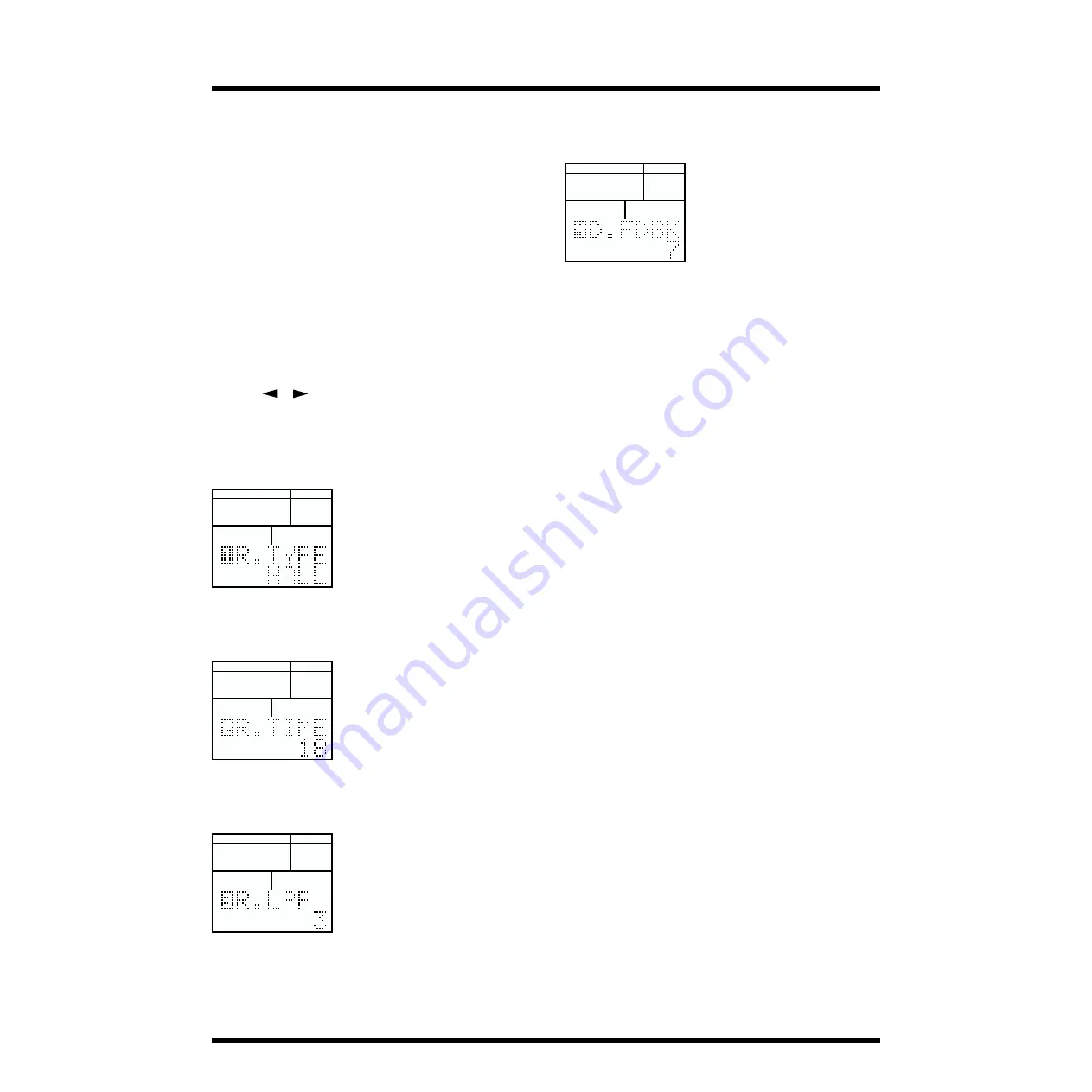
78
Chapter 8. Creating an Original Drum Kit
5.
To copy the data, press [ENTER].
The Ambience settings will be copied, and the display
will indicate “Done.”
If you decide not to copy the settings, press [STOP/EXIT].
The display will indicate “Aborted,” and the ambience
settings will not be copied.
Adjusting the Reverb Settings
Here’s how you can select and modify settings (parameters)
for reverb.
1.
After selecting a drum kit, press [EFFECTS] so the
display indicates “EFFECTS.”
The DR-770 is now in Effects mode.
2.
Use [
] [
] to select the parameter that you want to
modify.
1 R.TYPE (reverb type)
Range: HALL, ROOM, PLATE, DELAY, PAN-DLY
fig.108-21a
2 R.TIME (reverb time)
Range: 0–31
fig.108-22a
3 R.LPF (reverb low pass filter)
Range: 0–7
fig.108-23a
4 D.FDBK (delay feedback)
Range: 0–15
fig.108-24a
3.
Use [VALUE*] to adjust the value.
Functions of Each Parameter
1 R.TYPE (reverb type)
HALL:
This simulates the reverberation of a concert hall.
ROOM:
This simulates the reverberation of a room.
PLATE:
This simulates a metal-plate reverb device.
DELAY:
This is a conventional delay.
PAN-DLY: This alternates the delay sound between left and
right.
2 R.TIME (reverb time)
This adjusts the length of reverberation. Increasing the value
will lengthen the reverberation, producing a more spacious
sensation.
3 R.LPF (reverb low pass filter)
This specifies the cutoff frequency at which the high-
frequency components of the reverberation will be cut.
Increasing this value will cause a greater portion of the high-
frequency components to be cut, producing a milder
reverberation.
4 D.FDBK (delay feedback)
When the reverb type is set to DELAY or PAN-DLY, this
parameter adjusts the number of times that the delay sound
will be repeated.
FUNC
MODE
INSERT
COPY
DELETE
SONG
PATTERN
PAD
UTILITY
REAL
STEP
EFFECTS
MIDI
QUANTIZE
NEXT PTN
PART
BEAT
LENGTH
PATTERN
FUNC
MODE
INSERT
COPY
DELETE
SONG
PATTERN
PAD
UTILITY
REAL
STEP
EFFECTS
MIDI
QUANTIZE
NEXT PTN
PART
BEAT
LENGTH
PATTERN
FUNC
MODE
INSERT
COPY
DELETE
SONG
PATTERN
PAD
UTILITY
REAL
STEP
EFFECTS
MIDI
QUANTIZE
NEXT PTN
PART
BEAT
LENGTH
PATTERN
FUNC
MODE
INSERT
COPY
DELETE
SONG
PATTERN
PAD
UTILITY
REAL
STEP
EFFECTS
MIDI
QUANTIZE
NEXT PTN
PART
BEAT
LENGTH
PATTERN
Summary of Contents for Dr. Rhythm DR-770
Page 119: ...119 MEMO...




































