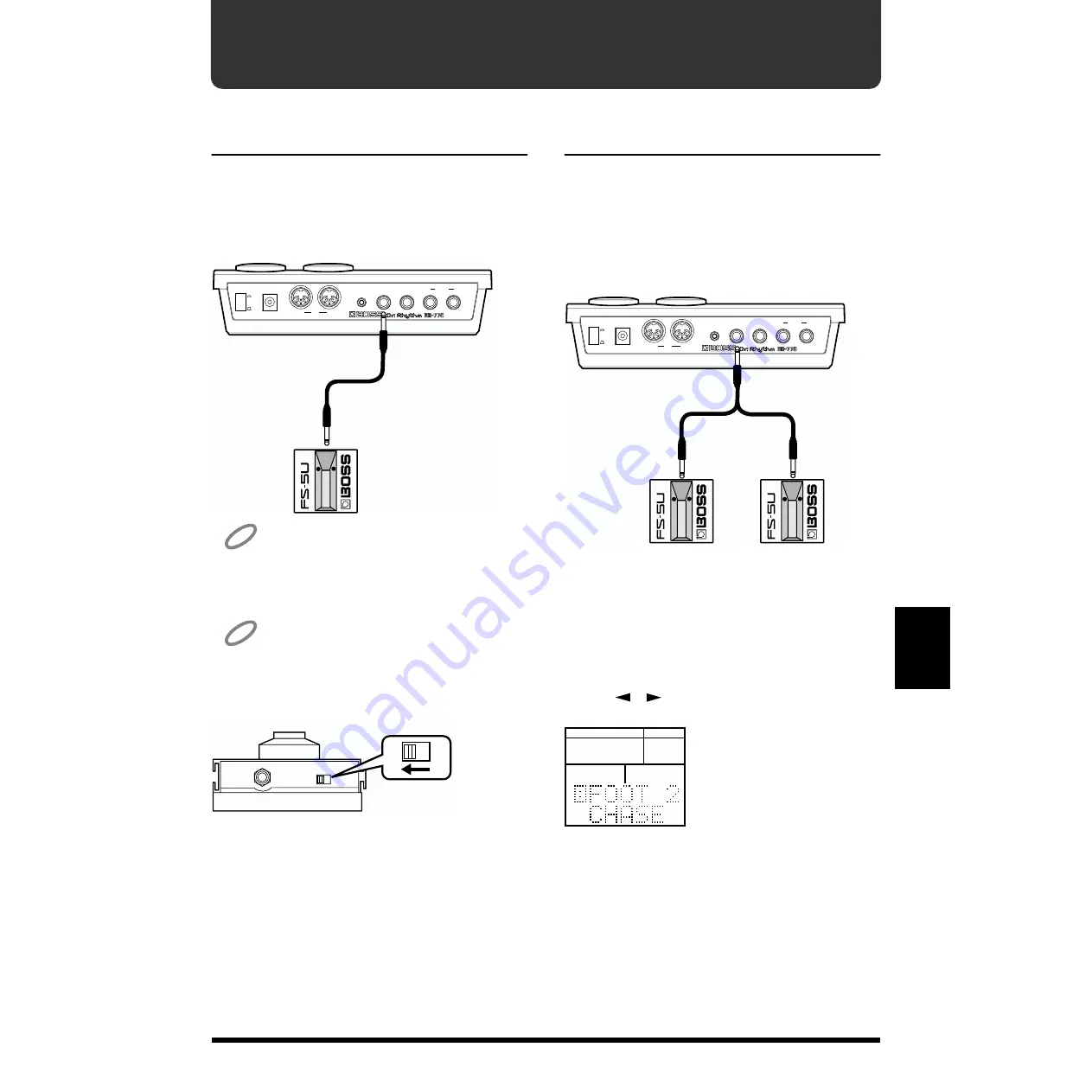
69
Chap.7
Chapter 7. Performing with a Foot Switch
Using a Foot Switch to Start/
Stop Playback
If you connect a foot switch (FS-5U or similar; optional) to
the rear panel PEDAL SW jack, you can use the foot switch to
start/stop playback.
Connections
fig.107-01a
NOTE
To prevent malfunction and/or damage to speakers or other devices,
always turn down the volume, and turn off the power on all devices
before connecting the foot switch.
NOTE
When connecting a foot switch (FS-5U; optional) to the PEDAL
SW jack, set the polarity switch as described below.
fig.107-01b
Procedure
■
When song/pattern playback is stopped, pressing the
foot switch will start playback.
■
When a song/pattern is playing, pressing the foot
switch will stop playback.
Using a Foot Switch to Insert
a Fill-in
If you use a special cable (PCS-31; optional) to connect the
foot switch, you can connect up to two foot switches.
One foot switch will be dedicated to starting/stopping
playback, and the other foot switch can be assigned to play a
fill-in or to another function.
Connections
fig.107-02a
The foot switch connected to the plug with the white line will
be dedicated to starting/stopping playback.
Assigning a Function to the Foot Switch
1.
Press [UTILITY] so the display indicates “UTILITY.”
The DR-770 is now in Utility mode.
2.
Use [
] [
] to select “8 FOOT 2.”
fig.107-03a
3.
Use [DEC] [INC] or [VALUE] to select the function that
will be assigned.
POWER
AC IN 14V
700mA
OUT
IN
R
L(MONO)
INDIVIDUAL
PEDAL SW
OUTPUT
PHONES
ON
OFF
USE BOSS BRC
ADAPTOR ONLY
MADE IN JAPAN
MIDI
Polarity switch
POWER
AC IN 14V
700mA
OUT
IN
R
L(MONO)
INDIVIDUAL
PEDAL SW
OUTPUT
PHONES
ON
OFF
USE BOSS BRC
ADAPTOR ONLY
MADE IN JAPAN
MIDI
PCS-31: Optional
White
Red
FUNC
MODE
INSERT
COPY
DELETE
SONG
PATTERN
PAD
UTILITY
REAL
STEP
EFFECTS
MIDI
QUANTIZE
NEXT PTN
PART
BEAT
LENGTH
PATTERN
Summary of Contents for Dr. Rhythm DR-770
Page 119: ...119 MEMO...






























