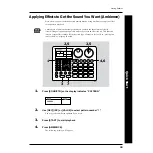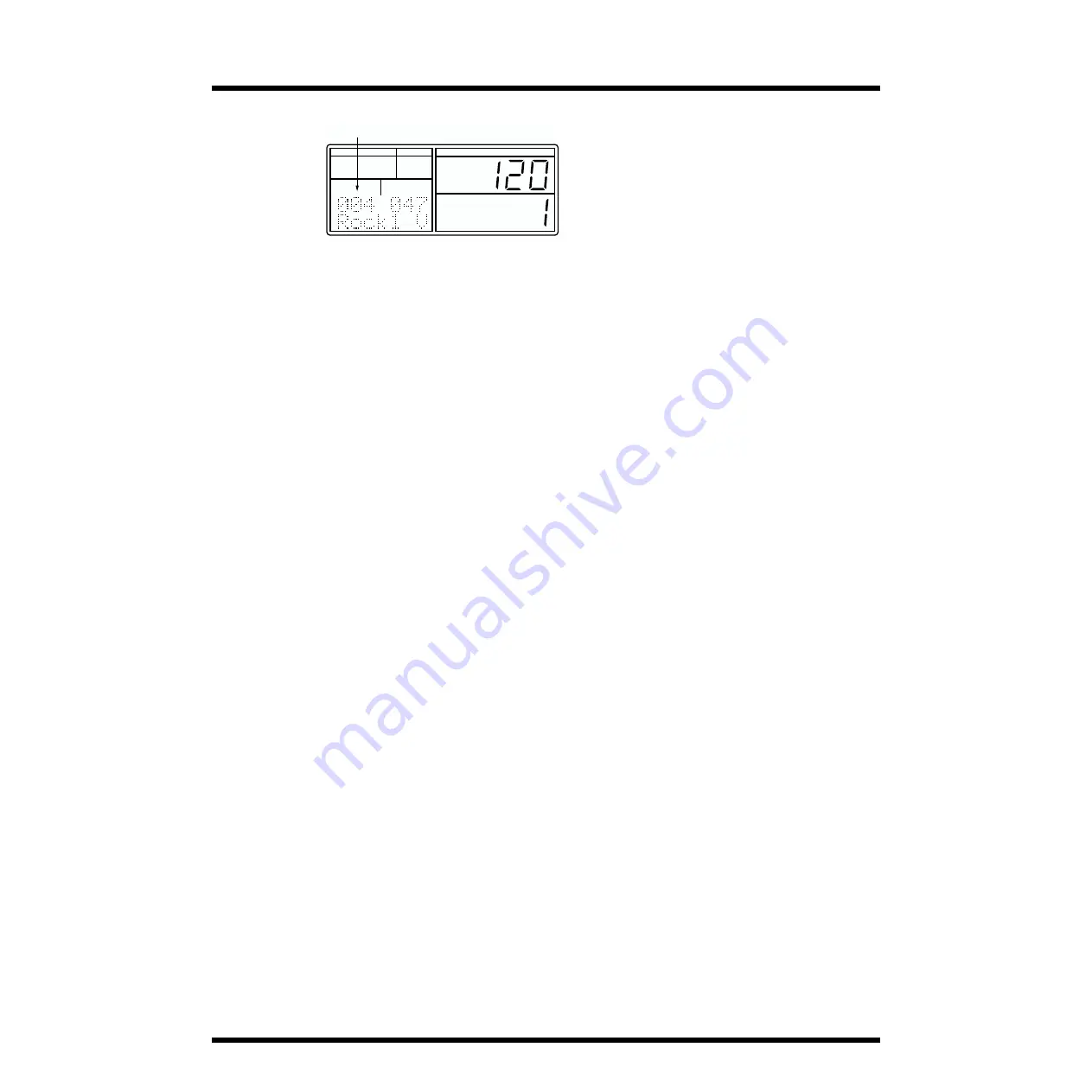
40
Recording a Song (Step Recording)
fig.01-49a
4.
Select the pattern that you want to newly record.
Use the numeric keys to select the number, and then press [ENTER].
Alternatively, you can use [DEC] [INC] [VALUE] to select the number.
5.
Press [ENTER].
6.
Repeat steps 3–5 as necessary.
7.
Press [STOP/EXIT] to stop recording.
PAD BANK
FUNC
MODE
A
B
TEMPO
DPP
DRUM KIT
REVERB IND
FLANGER
PATTERN
SONG
PAD NUMBER
INSERT
COPY
DELETE
SONG
PATTERN
PAD
UTILITY
REAL
STEP
EFFECTS
MIDI
QUANTIZE
NEXT PTN
PART
BEAT
LENGTH
PATTERN
Part to be newly record
Summary of Contents for Dr. Rhythm DR-770
Page 119: ...119 MEMO...