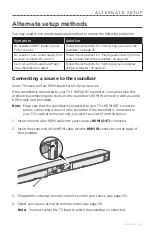E N G L I S H - 3 1
U S I N G T H E S O U N D B A R
Source selection
You can switch between sources by selecting different inputs on your TV using the
remote control. For information on connecting to a device paired via
Bluetooth
,
Notes:
• Before you begin, make sure you have correctly programmed the remote control to
control your sources (see page 25).
• Pressing
,
,
or on the remote control does not switch the source. It
turns on the soundbar and changes the mode of the remote so that the remote can
control your source’s functions.
1. Press the button for the source you want to control.
The source button glows.
2. Press
.
The source powers on.
3. If the source is connected to your TV, press
and select the correct input on
your TV.
Adjusting the volume
On the remote control:
• Press
to increase the volume.
• Press
to decrease the volume.
• Press to mute or unmute the audio.