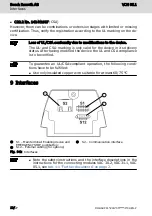13 Error Causes and Elimination
Error
Measures for error elimination
Enabling button not available
Enabling button defective, replace device
STOP function not available
STOP button defective, replace device
Communication with network not available
●
Check entries in Rexroth settings
●
Screw on connection plug completely. If the
contacts are bent, replace the connection ca-
ble
●
Check the cable and replace if required
●
Network topology
Safety circuits cannot be closed
●
Completely insert the connector
●
If the contacts are bent or in case of a cable
break, replace the connection cable
●
If a safety component is defective, replace the
device
Tab. 13-1: Error causes and error elimination
14 Maintenance
14.1 General Information
Maintenance work in the device is only permis-
sible by skilled staff!
NOTICE
If hardware or software components have to be exchanged, please contact the
Bosch Rexroth Service or ensure that only skilled staff changes the respective
components.
Dissolution of the foil surface as well as the
seal by solvents or by high pressure cleaning
devices!
NOTICE
●
Do not use any solvents (e. g. diluents)!
●
Do not use compressed air, steam jet and high pressure cleaning devices!
14.2 Regular Maintenance Tasks
●
At least once a year, all plug and terminal connections of the components are
to be checked regarding proper tightness and possible damage
Bosch Rexroth AG
Maintenance
VCH 05.1
18/27
DOK-SUPPL*-VCH*05*****-IT02-EN-P