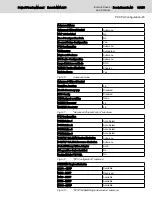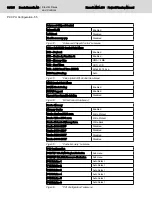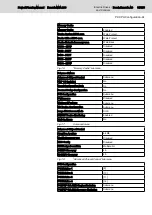I/O Device Configuration
Legacy USB Support
Enabled
Watchdog Settings
Submenu
Fig.5-16:
"I/O Device Configuration" submenu
Watchdog Settings
Mode
Disabled
Fig.5-17:
"Watchdog Settings" submenu
Security
Supervisor Password Is
Clear
User Password Is
Clear
Set Supervisor Password
Set User Password
Password on boot
Disabled
Fixed disk boot sector
Normal
Diskette access
Supervisor
Virus check reminder
Disabled
System backup reminder
Disabled
Fig.5-18:
Security menu
Power
Power Savings
Disabled
Idle Mode
Off
Standby Timeout
Off
Auto Suspend Timeout
Off
Hard Disk Timeout
Disabled
Video Timeout
Disabled
Resume On Time
Off
Resume Time
00:00:00
Power Supply
ATX
Fig.5-19:
Power menu
Boot
Floppy Check
Disabled
Summary Screen
Disabled
QuickBoot Mode
Enabled
Dark Boot
Disabled
Boot Device Priority
Submenu
Onboard LAN RPL ROM
Disabled
Fig.5-20:
Boot menu
Project Planning Manual | Rexroth MTA 200
Electric Drives
and Controls
| Bosch Rexroth AG
71/135
PC CPU Configuration -45
Summary of Contents for Rexroth BTV 20.4A
Page 12: ...10 135 Bosch Rexroth AG Electric Drives and Controls Rexroth MTA 200 Project Planning Manual ...
Page 66: ...64 135 Bosch Rexroth AG Electric Drives and Controls Rexroth MTA 200 Project Planning Manual ...
Page 134: ...132 135 Bosch Rexroth AG Electric Drives and Controls Rexroth MTA 200 Project Planning Manual ...