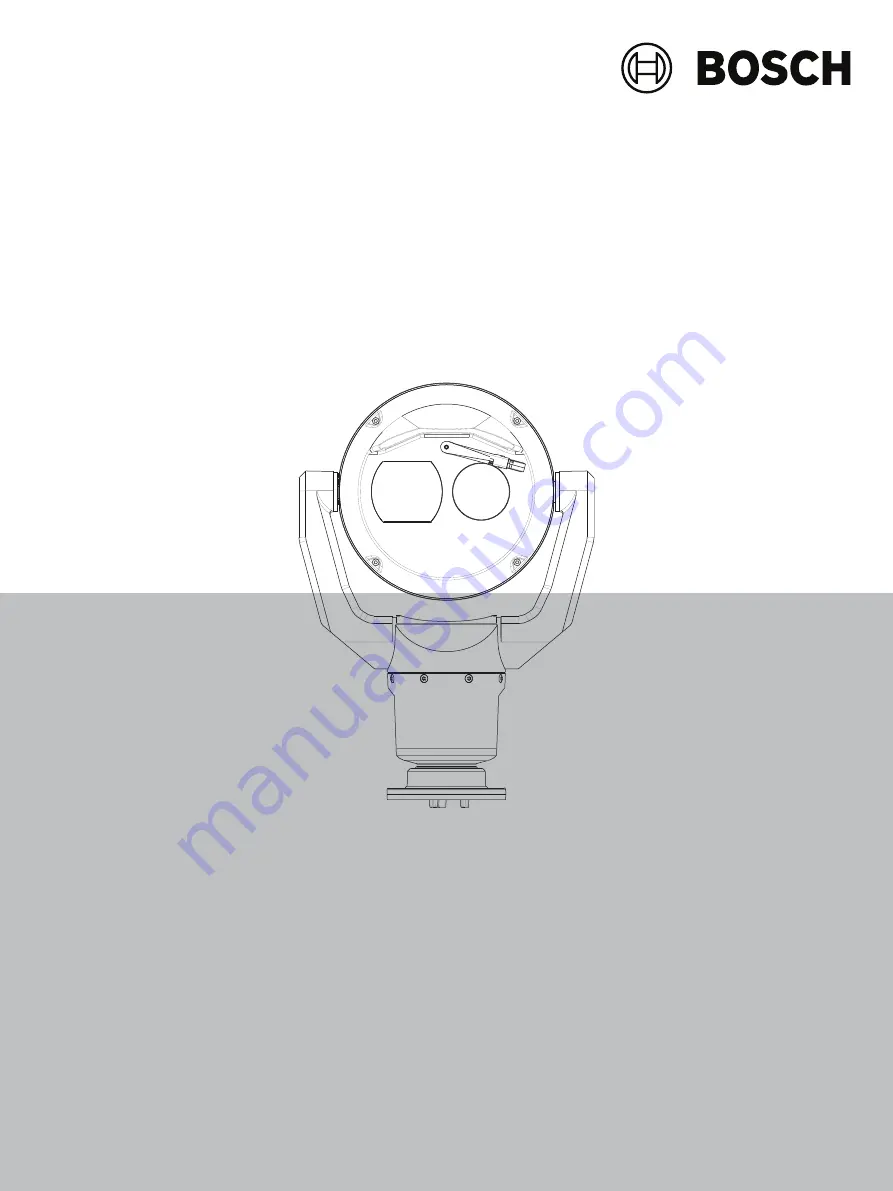
MIC IP fusion 9000i
MIC‑9502‑Z30BQS│MIC‑9502‑Z30WQS│MIC‑9502‑Z30GQS│MIC‑
9502‑Z30BVS│MIC‑9502‑Z30WVS│MIC‑9502‑Z30GVS│MIC‑9502‑Z
30BVF│MIC‑9502‑Z30WVF│MIC‑9502‑Z30GVF│MIC‑9502‑Z30DVF
│MIC‑9502‑Z30BVF9│MIC‑9502‑Z30WVF9│MIC‑9502‑Z30BVS9│
MIC‑9502‑Z30WVS9
en
Installation Manual