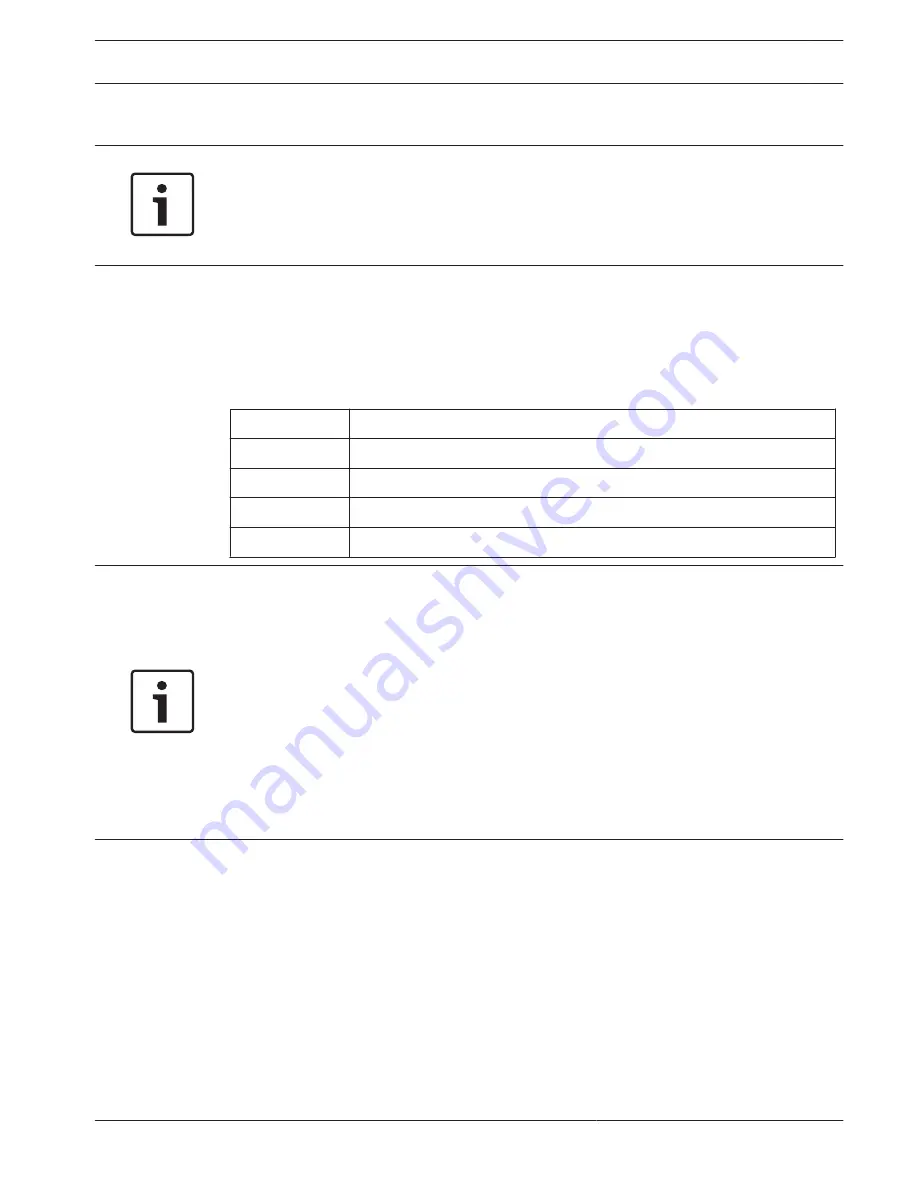
Storage of receiver
Notice!
When you put the receiver into storage for longer time, make sure that the following
environmental conditions are met:
a humidity of less than 60%
a temperature of less than 25 °C.
Integrus Charging Units
Ensure that the charging unit is connected to the mains and that it is switched on. Place the
receivers firmly in the charging compartments. The charging indicator on the power on/off
button of all receivers should illuminate. The indicator shows the charging status of each
receiver:
Indicator color
Charging status
Green
Charging completed.
Red
Charging in progress.
Red blinking
Error status. See section Faultfinding guide, page 73, Trouble-shooting.
Off
Charger switched off or receiver not properly inserted.
Notice!
These charging units are only intended to charge LBB 4540 receivers with a LBB 4550/10
battery pack. You cannot charge other receiver types with the LBB 4560 charging units, nor
can you use other charging units to charge LBB 4540 receivers.
It is preferred to switch on the charging unit before inserting the receivers. Receivers can be
inserted or removed without damage while the charging unit is switched on.
Charge the battery pack to full capacity before using them for the first time.
The charger always applies fast charge during the first 10 minutes after inserting a receiver.
Inserting the receiver multiple times with a fully charged battery pack should therefore be
avoided, as this will damage the battery pack.
Continuously charging the receiver will not damage the receiver or battery pack. Receivers
can therefore safely be left in their charging positions when they are not used.
9.3.2
9.4
Language Distribution System
Operation | en
71
Bosch Security Systems B.V.
Operation manual
2013.11 | V1.4 |
Summary of Contents for INT-TX04
Page 1: ...Language Distribution System Integrus en Operation manual ...
Page 2: ......
Page 93: ......






























