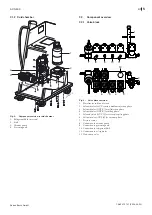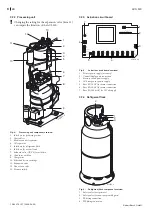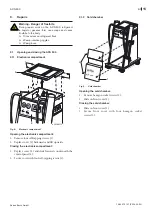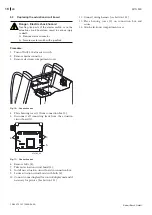Robert Bosch GmbH
en
1
ACS 500
1 689 975 197 (2006-09-22)
6.
Calibrating the pressure sensor
Procedure:
1. Connect mains connector.
2. Turn on ACS 500 at master switch.
Initial message appears.
3. Call up main "
Service
" menu.
4. Enter password:
1958
.
5. Confirm password with <
V
>.
6. Call up the "
Pressure sensor
" menu item.
7. Remove LP/HP quick-release couplings.
8. Completely open LP/HP valve cocks.
9. Start calibration with <
V
>.
After successful calibration, the message
"
Calibration OK
" appears on the display.
10. Acknowledge message with <
V
>.
11. Exit "Service" menu with <
V
>.
12. Remove coarse pipe sealant residue from quick-release
coupling screw thread and clean with a suitable cleaning
medium (e. g. brake cleaner).
13. Apply a thin layer of pipe sealant to the quick-release
coupling screw thread.
14. Screw quick-release couplings onto hose lines and
tighten.
Calibration complete.
r
r
r
7.
Updating firmware
Procedure:
1. Start setup file (e. g. pc77e0.exe) from EDIS-CD
version >61 (see under: EDIS\Software\kdsoft\ACS500)
and carry out installation.
2. With the 9-pole Sub-D cabel (plug: male/female,
wiring: 1:1), connect the serial interface on the ACS to
a free COM interface on the PC.
3. Start the software e. g. "PC77e0V00".
4. Select national language using the appropriate flag.
5. Enter passwort
1958.
6. Select COM interface on the PC.
7. Select the <
NEXT
>>
>
key and then switch the ACS 500
on at the main switch.
8. Confirm the update with <
Yes
>.
The software update starts
9. After updating, confirm the message with <
OK
>.
10. Exit the software.
11. Check the displayed version on the ACS display.
12. Turn off ASC 500.
13. Turn off Pc.
14. Remove Sub-D cabel.
r