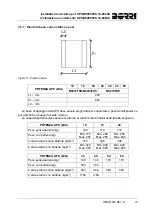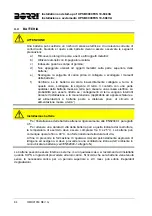Installation and start-up of UPS B8000FXS 10-60kVA
Installazione e avviamento UPS B8000FXS 10-60kVA
70
OMD91050 REV. G
3 INSTALLAZIONE
3.1 RICEZIONE
DELL’UPS
Si prega di ispezionare il dispositivo prima di procedere all'installazione. Se dalle condizioni
dell'imballaggio e/o dall'aspetto esterno dell'apparecchiatura si rileva un qualunque danno,
contattare immediatamente la società di spedizione o il proprio rivenditore. La dichiarazione di
danno deve essere effettuata entro 6 giorni dalla ricezione del prodotto e deve essere notificata
direttamente al vettore di spedizione. Se è necessario rispedire il prodotto al costruttore, si
prega di utilizzare l'imballaggio originale.
Pericolo per le persone a seguito di danni da trasporto
Il danneggiamento meccanico dei componenti elettrici costituisce un grave pericolo
per persone e cose. Qualora si abbia il dubbio di una non completa integrità
dell'imballo o del prodotto entro ad esso contenuto, contattare l’azienda produttrice
prima di effettuare l'installazione e/o la messa in servizio.
3.1.1 Immagazzinamento
La protezione contro l’umidità ed eventuali danni durante il trasporto è normalmente garantita
dall’imballaggio. Non conservare l’UPS all’aperto.
Pericolo di danneggiamento a causa di stoccaggio inappropriato
Le condizioni ambientali di stoccaggio sono le stesse valide per l’installazione
del dispositivo.
Conservare il dispositivo solamente in locali protetti da polvere e umidità.
Il dispositivo non può essere conservato all’esterno.
Summary of Contents for ASD91
Page 1: ...OPERATING MANUAL UPS MANUALE OPERATIVO UPS B8000FXS 10 15 20 30 40 50 60kVA ...
Page 2: ......
Page 4: ......
Page 6: ...Warnings and general information Avvertenze e informazioni generali 2 OMD91048 REV B ...
Page 134: ...UPS user manual Utilizzo dell UPS 6 OMD91052 REV C ...
Page 135: ...UPS user manual Utilizzo dell UPS OMD91052 REV C 7 ENGLISH LANGUAGE ...
Page 181: ...UPS user manual Utilizzo dell UPS OMD91052 REV C 53 LINGUA ITALIANA ...