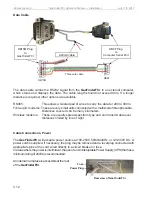5.2
Boreal Laser Inc. GasFinderFCr Operation Manual –– Operating Instructions July 17th 2017
4. In order to display the correct value for ppm the distance between the remote head or probe
and the retro must be set correctly in the
Gasfi nderFCr
.
This example indicates a path-averaged hydrogen fl uoride concentration of
1.3ppm
with an
R2 of
0.99
(99%). Of course, this display will depend upon the type of gas and the actual
concentration. Note that to get the correct value for
ppm
, the path length (distance to the
refl ector) has to be set correctly — see item (f).
Use the X–Y mount adjusting screws on the remote head to locate the retrorefl ector in the
cross hairs of the scope. Fine-tune the adjustment so that the displayed light value is at
a maximum. If the light value is above 16,000 the receiver electronics may saturate and
erratic readings may be displayed, e.g. unrealistically high concentration values and low
confi dence factors. An attenuator on the fi breoptic cable should be used lower the light value.
The optimal range is between 4000 – 8000 but the system can operate well with a light value
between 2,000 and 12,000.
ppm HF R2
Calibrating
Light Value Dist
6907 105.5
Concentration units
ppm
Main Menus
Serial # HFFC - 1012
Version 1.10.c
ppm HF R2
1.3
0.99
a).
b).
c).
d).
e).
f).
g).
Hold down the
Ent
key until the display changes to:
Main
menus
Press the
Ent
key.
The display should now read:
Serial
number
Software
version
Press the down arrow and the display will show:
Concentration units
Press the down arrow again and the display will show:
Light Value Dist
Adjust the distance to the retrorefl ector by pressing the
ENT
key again. A fl ashing “Adj.”
will be visible in the lower left corner of the display. Pressing or keys increase
or decrease the distance. Once the appropriate distance has been entered, press the
ESC
key. The display will now show the entered distance.
Note that the
GasFinderFCr
does not measure the distance to the retrorefl ector.
The distance, in metres, must be entered manually. It is measured from the window
of the remote head or probe to the retrorefl ector.
Press
Esc
until the instrument enters a self calibration
mode. This may take between one and three minutes
depending on temperature and the type of gas being
measured.
After the computer checks the calibration, the display
will read:
Summary of Contents for GasFinder FC
Page 50: ...7 8 Boreal Laser Inc GasFinderFCr Operation Manual Troubleshooting July 17th 2017...
Page 56: ...9 2 Boreal Laser Inc GasFinderFCr Operation Manual Appendices July 17th 2017...
Page 71: ......
Page 73: ...BOREAL LASER INC MC Instrument Overall Dimensions JB0125MC A 1 of 1 NTS A Dim mm...
Page 75: ......
Page 77: ......
Page 79: ......
Page 81: ......
Page 83: ......
Page 85: ......
Page 87: ......