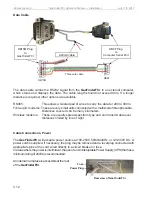5.1
Boreal Laser Inc. GasFinderFCr Operation Manual –– Operating Instructions
July 17th 2017
Section 5. Operating Instructions
Start Up
1. These start up instructions assume that the
GasFinderFCr
has been set up in accordance
with the procedures specifi ed in Section 3, and the unit is connected to a power supply and
the remote heads pointing at a retrorefl ector.
When fi rst switched on, the display for a hydrogen fl uoride system
will
read:
This warm-up cycle lasts two (2) minutes. A count-down timer in
the lower right of the display will indicate the time remaining.
Units confi gured for other gases may show different warm-up times.
2. After the warm-up cycle, if the system is receiving enough
returning light, the display will read:
This indicates that the
GasFinderFCr
is checking the internal
reference cell and performing calibration diagnostics.
If the system is not receiving suffi cient light it will not calibrate.
3. If the remote head or probe has not been aligned with the
retrorefl ector
,
the display will read:
Refer to Section 3 for alignment details.
If the operator presses and holds the
ENT
key any time the instrument is in the normal
operating mode, the system will enter the parameter display/adjustment menus. The arrow keys
can be used to move between the various menu items. When the operator is in the menu system,
pressing the
ENT
key will enter the adjustment mode of the displayed menu item. A blinking “
Adj
.”
will be visible in the bottom-left corner of the display, and the value of the parameter displayed can
be raised or lowered using the arrows. Pressing the
ESC
key always jumps back to the previous
level; that is, if the user is in the adjust mode, pressing
ESC
once will move back to the display
mode of that item, and pressing
ESC
again will return the user to the main display menu.
The menus are divided into three separate sections:
Main Menus
- Used for the normal operation of the
GasFinderFCr
.
System Menus
- Used for initial set up and various checks.
Password Protected Menus
- This can only be accessed by qualifi ed personnel and is used
to change calibration parameters.
See Appendix A for the complete menu diagram.
GasFinderFC Warm-up
Ver: 1.10.c HFFC 120
Low Light
No Reading
ppm HF R2
Calibrating
GasFinder2 Warm_up
Ver. 1.09.b HF 60
ppm HF R2
Calibrating
ppm HF Light
No Reading
1.7 0.99
1.7 6172
escape
escape
Low Light
ppm HF R2
escape
enter
escape
escape
escape
Main
Password Prote
Menus
Menus
System
Menus
Menus
Menus
Menus
Summary of Contents for GasFinder FC
Page 50: ...7 8 Boreal Laser Inc GasFinderFCr Operation Manual Troubleshooting July 17th 2017...
Page 56: ...9 2 Boreal Laser Inc GasFinderFCr Operation Manual Appendices July 17th 2017...
Page 71: ......
Page 73: ...BOREAL LASER INC MC Instrument Overall Dimensions JB0125MC A 1 of 1 NTS A Dim mm...
Page 75: ......
Page 77: ......
Page 79: ......
Page 81: ......
Page 83: ......
Page 85: ......
Page 87: ......