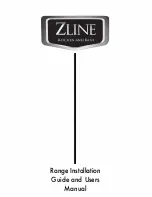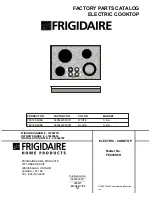EN
13
Device description
www.bora.com
4.4 Safety devices
4.4.1 Residual heat display
INFO
While
H
is displayed in the cooking zone
indicator (residual heat display), do not touch
the cooking zone or place any heat-sensitive
objects on top of it. Risk of burns and fire!
After switching it off, the cooking zone remains hot.
H
is displayed in the cooking zone indicator (residual heat
indicator). The cooking zone indicator will go out after
sufficient cooling time (temperature < 60°C).
4.4.2 Safety shut-down of the cooking zone
Each cooking zone is switched off automatically when the
cooking zone in the power level exceeds the maximum
operating duration.
H
(residual heat display) is then
displayed in the cooking zone indicator.
Power level
V
1
2
3
4
5
6
Switch off after
hours:minutes
02:00 08:40 06:45 05:15 04:20 03:30 02:45
Power level
7
8
9
Switch off after
hours:minutes
02:20 01:45 01:30
Tab. 4.4: Overview of the safety shut-down
X
X
Switch the cooking zone back on (see Operating
control) if you want to put the cooking zone back into
operation.
4.4.3 Cooking zone overheating protection
All cooking zones are equipped with overheating
protection (indoor temperature limiter), which prevents
the overheating of the glass ceramic panel. If the
overheating protection is triggered, heating at the highest
power level that can be set also switches off and on.
4.4.4 Automatic switch-off if the button is
pressed and held
The cooktop will be switched off automatically when
one or more sensor buttons are touched for longer than
10 seconds (finger contact, objects, soiling).
Q
Q
The display shows
/
.
Q
Q
After a few seconds, the cooktop will switch off.
X
X
Remove the finger or object from the cooktop.
X
X
Clean the cooktop as required.
X
X
Where necessary, switch the cooktop back on.
4.3.4 Heat retention level
The heat retention level keeps cooked foods warm at
approx. 75°C.
Q
Q
V
is displayed in the cooking zone indicator.
Q
Q
The maximum duration for the warming function is
limited to 2 hours.
4.3.5 Pause function
The cooking session can be briefly interrupted by pressing
the multi-functional button.
Q
Q
II
appears in the display.
Q
Q
The cooking session and set timer are interrupted
while the pause function is active.
Q
Q
The pause function is limited to a maximum duration
of 10 minutes.
4.3.6 Timer functions
You can use 2 timer functions:
Q
Q
Short-time timer (egg timer), no automatic switching
off of a cooking zone.
Q
Q
Automatic cut-off for automatically switching off a
cooking zone.
4.3.7 Suitable cookware
INFO
The heating and heat through time for the
base of the cookware as well as the cooking
results are significantly influenced by the
structure and material of the cookware.
Cookware with this symbol is suitable for
radiant heating elements.
The cookware used for radiant heating surfaces
must be metal and have good heat conducting
properties.
Suitable cookware is made of:
Q
Q
Stainless steel, copper or aluminium
Q
Q
enamelled steel
Q
Q
cast iron
X
X
Pay attention to the cookware bottom. The base of
the cookware should not show any sign of curvature.
Due to incorrect temperature monitoring of the hob
caused by the air gap between the cookware and the
temperature sensor underneath the hob, overheating
may arise. The bottom of the cookware must not have
any sharp grooves or sharp edges to avoid scratching
the cooktop.
X
X
Place the cookware (without a mat or similar) directly
onto the glass ceramic.
Summary of Contents for CCH1
Page 25: ...EN 25 Notes www bora com EN 11 Notes...
Page 26: ...EN 26 Notes www bora com...
Page 27: ......