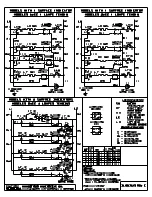EN
12
Device description
www.bora.com
Activity
Power level
Keeping cooked food warm at
approx. 75°C
V
Melting of butter and chocolate,
breaking up gelatine
1
Keeping sauces and soups warm,
soaking rice
1-3
Cooking potatoes, pasta, soups, ragouts,
steaming fruit, vegetables and fish,
defrosting food
2-6
Frying in coated pans, moderate frying
(without overheating the fat) of pork
cutlets, fish
6-7
Heating up fat, browning fish,
cooking thickened sources and soups,
making omelettes
7-8
Cooking large quantities of liquid,
browning steaks
9
Heating up water
P
Tab. 4.2: Recommendations for power levels
The specifications provided in the table are standard
values.
Depending on the cookware and filling quantity, it is
recommended to either decrease or increase the power
level.
4.3.2 power setting
The back cooking zone (hyper cooking zone) is equipped
with a power-enhancing power setting.
The power setting can be used in order to quickly heat up
large quantities of water. If the power level is activated, the
cooking zones will run at extra high power.
INFO
Never heat up oil, fat and the like at this power
setting. The bottom of the pan can overheat
due to the high power output.
4.3.3 Automatic heat up function
The two cooking zones are equipped with an automatic
heat up function that can be switched on and off.
Q
Q
The display shows
A
.
This function enables the cooking zone to work at full
power for a certain duration after switching on. After this
time, the power level is automatically switched back to the
power level set.
Power level
1
2
3
4
5
6
7
8
Cooking
duration in
min:sec
00:50 01:30 02:30 03:40 05:20 09:00 02:30 04:00
Tab. 4.3: Overview of the automatic heat up function
Display panel
Display
Meaning
Cooking zone
indicator
1
...
9
Power level
HY
Hyper stage
A
Automatic heat up
function
L
Child safety lock active
II
Break
V
Heat retention level
/
Button pressed and held
H
Residual heat display:
Cooking zone is
switched off but still hot
(temperature > 60°C)
Cooking zone
indicator lamp
On
Automatic cut-off (timer)
activated
Flashes
Timer on (00);
no time set
Off
Timer off
Timer display
01
...
99
Set minutes for short
time (alarm) or automatic
cut-off (egg timer)
00
Timer on;
no time set
Tab. 4.1: Meaning of displays
Touch control
The operating panel is fitted with electronic sensor buttons
and display panels. The sensor buttons respond to finger
contact.
You operate the device by touching the corresponding
sensor key with your finger. Keep the finger pressed on
the sensor key until you either hear an acoustic signal or
the display changes accordingly.
4.3 Functional principle
Under the cooking zone is a radiant heating element with
a heating tape. When the cooking zone is switched on, the
heating tape generates radiant heat, which radiates to the
cooking zone and heats.
4.3.1 Power levels
The specifications provided in the following table are stan-
dard values.
Summary of Contents for CCH1
Page 25: ...EN 25 Notes www bora com EN 11 Notes...
Page 26: ...EN 26 Notes www bora com...
Page 27: ......