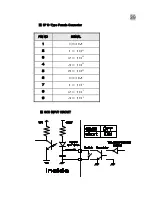25
Key
Display
Description
“ENTER” key :
Store and move into
next menu
Step 3
1mV/V
2mV/V
☞
REF
1. A data sheet is attached to a strain-gauge sensor at the time of
purchase.
The data sheet provides data including:
capacity load(in kg, t, etc.)
rated output. Voltage(in mV/V)
non-linearity, Hysteresis, input resistance, output resistance and
zero balance.
Enter the capacity and the rated output value required for
equivalent input calibration into the BS-8300.
GhYd(
-
Function :
NYfc7U`]VfUh]cb
A step to check the zero conditions of Indicator.
After appearing "UnLoAd", please push ENTER key.
Please do it as the zero adjustment instruction.
Key
Display
Description
“ENTER” key :
Zero calibration
and move into
next menu
Step 4
Unload the tray and press “ENTER”
key Under zero calibration
Zero calibration is completed.
☞
REF
2. If the “ZERO” key is pressed, only zero calibration is completed
and program moves SAVE & EXIT mode.
please push ESC key.
Summary of Contents for BS-8300
Page 1: ......
Page 8: ...7 8 A9BG CBG ...