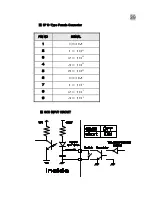27
G9H!IDAC89
%"DF9:579
-- The meaning of " SET-UP " :
is to choose each proper functions for matching the indicator
with the appliances of field.
* How to enter into set-up mode
This set-up mode is required for proper weighing operation
when indicator connect with other appliance.
You can enter into sep-up mode by below two methods.
1) Depress key "2 (TARGET)" first and power on at the same time.
At that time," F01-xx " word will be displayed on indicator.
Indicator will display to " F01-xx " from above test message.
2) If you depress key "2 (TARGET)" for 3 seconds at the normal
weighing mode, indicator will also display above.
&"G9H!ID
If you depress key "2 (TARGET)" for 3 seconds at the normal
weighing mode, indicator will also display above.
F 01
–
x x
Each functional setting number
Function number
Abbreviation of function
---Setting method :
1) If you proceed to next function, press CLR key or,
If you want to see your desirous any function number,
Summary of Contents for BS-8300
Page 1: ......
Page 8: ...7 8 A9BG CBG ...