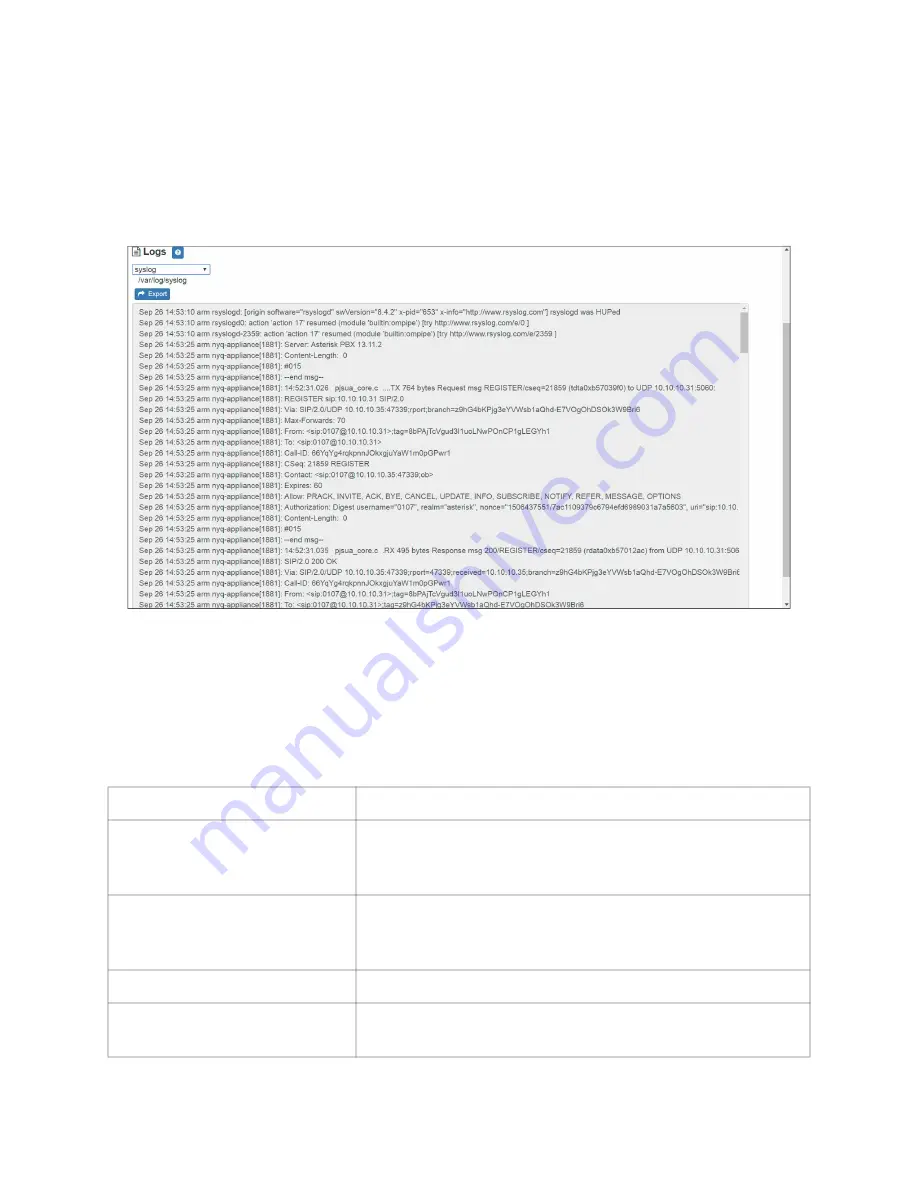
16
2
From the drop-down menu, select the log that you want to view.
Multiple versions of the same log, and zipped copies of the log, may be available.
3
To export the file, select
Export
.
A link to a .txt file appears in the browser’s lower left corner.
Available logs are described in the following table. If a log file is empty, however, it will
not appear in the drop-down list of available logs.
Figure 7. Logs
Table 7. Logs
Log
Description
ampws.log
Contains information about protection status and logs
protection events with temperature information at the
time of event.
auth.log
Contains system authorization information, including
user logins and authentication methods that were
used.
btmp
Contains information about failed login attempts.
daemon.log
Contains information logged by the various back
-
ground daemons that run on the system.






























