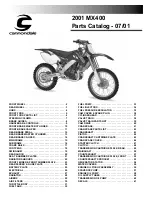Select
Current instruc-
tion
and confirm.
Media
Precondition
The vehicle is connected to a
compatible mobile end device
and helmet.
Control music playback
Call up the
Media
menu.
NOTICE
BMW Motorrad recommends
setting the volume on the mobile
end device for media and calls to
maximum before setting off.
Adjust the volume (
139).
Next track: briefly tilt Multi-
Controller
1
to the right.
Last track or start of the cur-
rent track: briefly tilt Multi-Con-
troller
1
to the left.
Fast forward: hold Multi-Con-
troller
1
to the right.
Rewind: hold Multi-Controller
1
to the left.
Call up the context menu:
press the bottom part of the
button
2
.
NOTICE
Depending on the mobile device,
the scope of the Connectivity
functions may be restricted.
The following functions can be
used in the context menu:
Start playback
or
Pause
playback
.
Select the
Now playing
,
All
artists
,
All albums
or
All
tracks
category for search
and playback.
Select
Playlists
.
You can make the following ad-
justments in the
Audio op-
tions
submenu:
Switching
Shuffle
on or off.
Select
Repeat
:
Off
,
One
(cur-
rent track) or
All
.
Phone
Precondition
The vehicle is connected to a
compatible mobile end device
and helmet.
5
149
z
TFT display
Summary of Contents for F 750 GS Special vehicle 2018
Page 1: ...Rider s Manual F750GSSpecialvehicle BMW Motorrad...
Page 12: ...2 10 z General views...
Page 14: ...2 12 z General views...
Page 53: ...long as the problem persists the message can be called up again 3 51 z Status indicators...
Page 78: ...3 76 z Status indicators...
Page 80: ...Rear seat 126 Rider s Manual 127 4 78 z Operation...
Page 130: ...4 128 z Operation...
Page 184: ...8 182 z Riding...
Page 240: ...10 238 z Maintenance...
Page 258: ...11 256 z Accessories...
Page 286: ...14 284 z Service...
Page 303: ...Work performed at km Date 14 301 z Service...
Page 304: ...14 302 z Service...
Page 322: ...16 320 z Index...