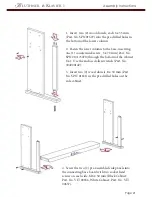Audio OUT :
Here you can connect your Blüthner e-Klavier to an amplifi er,
recorder, or other active speaker system.
Audio IN:
Here you can connect other devices to the Blüthner e-Klavier, e.g.
MP3 players, CD players, keyboards or sound modules and
expanders.
Pedals:
Th is connection is used to connect the pedals to the instrument.
MIDI- jacks:
Th ere are 3 available connectors:
IN / OUT / THRU
Here you can connect your instrument to other MIDI devices, e.g.
Expander, sound modules, or other MIDI compatible devices.
USB-HOST:
Here you are able to connect a PC for MIDI and data transmission.
MIDI SETUP
MIDI is an acronym for Musical Instrument Digital Interface. It is an international
standard that allows devices such as electronic instruments and computers to
communicate with each other.
MIDI Connections:
Th e Blüthner e-Klavier 1 & 2 contain the classic MIDI trio, i.e.
MIDI IN, MIDI OUT and MIDI THROUGH.
MIDI IN:
receives notes and commands from other devices / instruments.
MIDI Out:
sends notes and commands to other devices / instruments.
MIDI Th ru:
MIDI signals received by the MIDI IN go straight to the MIDI Th ru
jack, which can be connected to multiple devices.
MIDI Channels:
Th e Blüthner e-Klavier sends out a signal (MIDI OUT) through
MIDI channel 1. Th e Blüthner e-Klavier receives a signal (MIDI IN) through MIDI
channel 1. Th e MIDI-channels on the Blüthner e-Klavier 1 & 2 are fi xed and cannot be
changed.
CONNECTIONS
(e-Klavier 1 - beneath the keyboard bed)
(e-Klavier 2 - beneath the soundboard)
lüthner
e
-
K
lavier
Owner’s Manual
Made in Germany
Page 10
lüthner
e
-
K
lavier 1
1 & 2