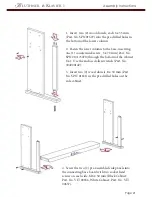RECORDING
Recording a Song/ Piece:
Press the
REC button
on the keypad.
The REC LED lights up and you can start recording.
Press the
REC button
to stop recording.
Playing back your recording:
Press the
PLAY / STOP button
.
The PLAY / STOP - LED lights and your recordings will be played.
Press the
PLAY / STOP button
to stop playback.
DEMOSONGS
The Blüthner e-Klavier is equipped with fourteen (14) Demo songs, featured so you
can gain an impression of the extensive sonic possibilities of the Blüthner e-Klavier.
Playing and Selecting DEMO SONGS:
By simultaneously pressing the
SELECTION buttons << / >>
, the demo songs will
play. You can choose between songs by using the
SELECTION buttons << / >>
.
Press the
SELECTION buttons << / >>
again simultaneously to stop the DEMO
function.
LIST OF DEMO SONGS
Every Time You Smile
Blüthner Grand 1
played by Gianni Giudici
Claire de Lune
Blüthner Grand 1
played by Silvia Filomena
Dr. Gradus
Blüthner Grand 1
played by Silvia Filomena
Greensleeves
Blüthner Grand 1
played by Gianni Giudici
Oh My Beloved Daddy
Blüthner Grand 1
played by Gianni Giudici
Rhodex Demo 1
Vintage Piano 1
played by Gianni Giudici
RhoDX Demo 1
Vintage Piano 3
played by Gianni Giudici
Wurlixer Demo 1
Vintage Piano 2
played by Gianni Giudici
Clavinet Demo 1
Clavinet
played by Gianni Giudici
Hammond Demo 1
Organ 1
played by Gianni Giudici
Strings 1
Strings
played by Gianni Giudici
Classic Guitar
Classic Guitar
played by Gianni Giudici
Church Organ Demo
Church Organ 1
played by Gianni Giudici
Choir Demo
Choir
played by Gianni Giudici
lüthner
e
-
K
lavier
Owner’s Manual
Made in Germany
Page 14
lüthner
e
-
K
lavier 1
1 & 2