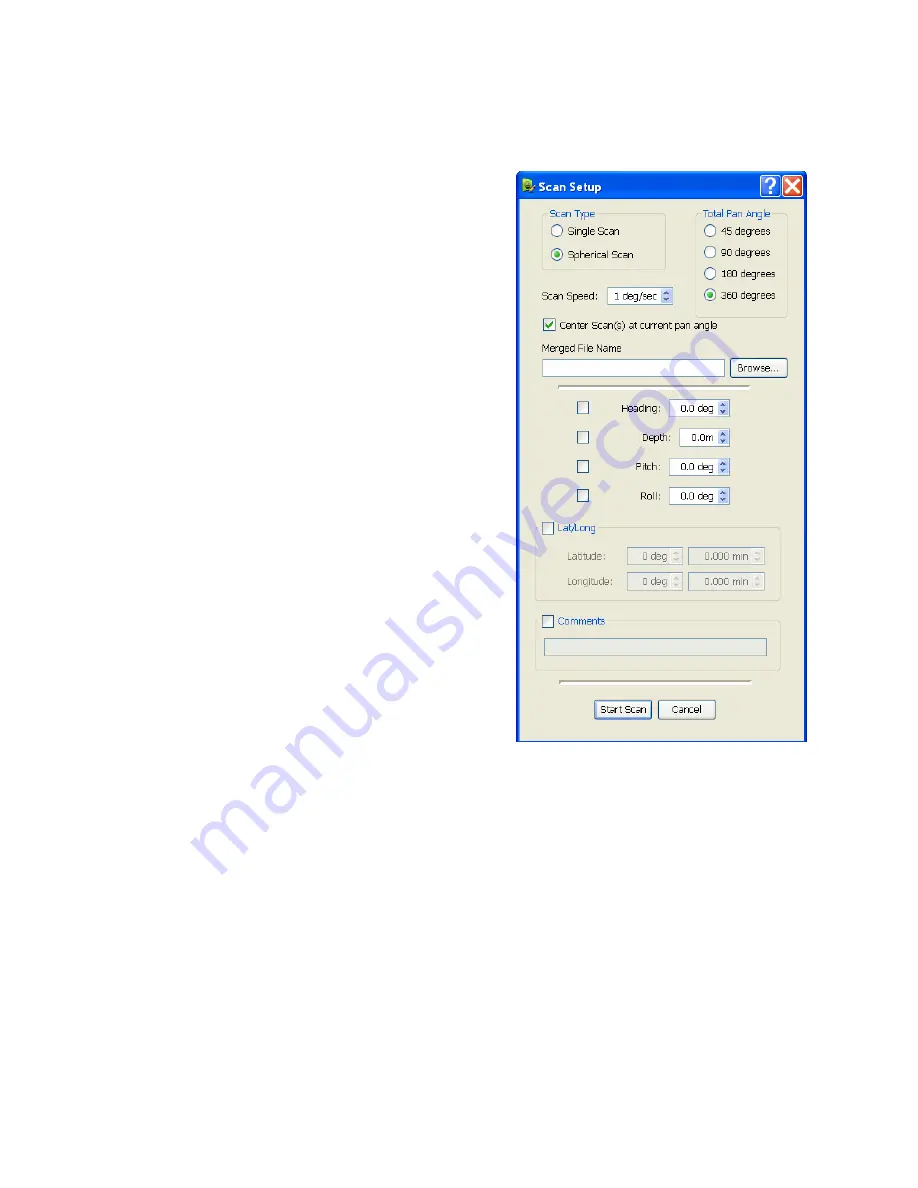
© BlueView Technologies Corp
BlueView BV5000 User Handbook
30
Scan Setup
Rotational scans are performed by clicking
File
Æ
Start Scan or the Start Scan button on
the Pan/Tilt control panel. Both Single Scans
and Spherical Scans can be performed. All
settings for a single scan can be set in the
Scan Setup window. Additional settings for
Spherical Scans are located in the Settings
window (File
Æ
Settings
Æ
Scan Settings.)
Running Single Scans
The term “single scan” refers to a scan
collected at a single tilt angle. To run a single
scan, first move the sonar to the desired tilt
angle, then check the Single Scan box, set the
desired Scan Speed and Total Pan Angle, and
click Start Scan. A progress window will
appear, while the scan is running.
Running Spherical Scans
Spherical scans allow a greater volume to be
scanned in a single operation. Spherical scans
are created by taking several overlapping
scans at different tilt angles. The Total Pan
Angle and Center Scan option are applicable to
spherical scans as well.






























