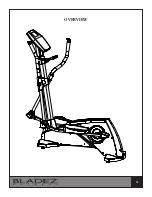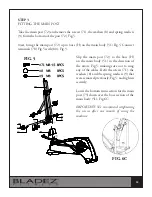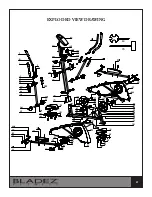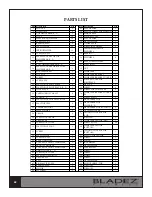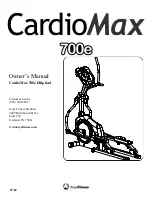19
STEP 9
FITTING THE ELECTRONIC
MONITOR.
ATTACHING THE MONITOR.
Remove the screws (69), Fig.10, at the back
of the monitor (63).
Then connect the terminals (93 & 93a) and
the handgrip terminals (41a with 41) and
(42a with 42), Fig.10.
Next, slide the front of the monitor onto
the plate on top of the main post (64) in
the direction of the arrow, Fig.10, tuck the
cables down into the main post making sure
not to pinch any of the cables. Replace the
screws (69) removed previously.
LEVELING
Once the elliptical has been placed in its
final position, make sure that it sits flat on
the floor and that it is level.
This can be achieved by turning the
adjustable feet (32) up or down, as shown
in Fig.11.
FIG. 10
FIG. 11
Summary of Contents for Brazil
Page 13: ...13 OVERVIEW...
Page 21: ...21 EXPLODED VIEW DRAWING...