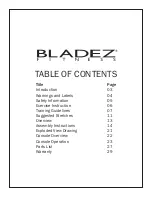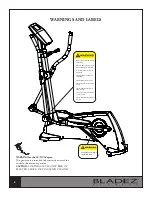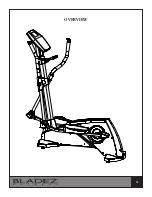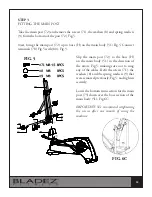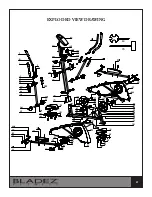10
are on the correct program is a very slight soreness in most major muscle groups. This is quite normal
and will disappear in a matter of days.
If you experience major discomfort, you may be on a program that is too advanced, or you have
increased your program too rapidly.
If you experience PAIN during or after exercise, your body is telling you something. Stop exercising
and consult your doctor.
WHAT TO WEAR
Wear clothing that will not restrict your movement in any way while exercising. Clothes should be
light enough to allow the body to cool. Excessive clothing that causes you to perspire more than you
normally would gives you no advantage. The extra weight you lose is body fluid and will be replaced
with the next glass of water you drink. It is advisable to wear a pair of gym or running shoes or
“sneakers.”
BREATHING DURING EXERCISE
Do not hold your breath while exercising. Breathe normally as much as possible. Remember,
breathing involves the intake and distribution of oxygen, which feeds the working muscles.
REST PERIODS
Once you start your exercise program, you should continue through to the end. Do not break off
halfway through and then restart at the same place later on without going through the warm-up stage
again. The rest period required between exercises may vary from person to person.
Summary of Contents for Brazil
Page 13: ...13 OVERVIEW...
Page 21: ...21 EXPLODED VIEW DRAWING...