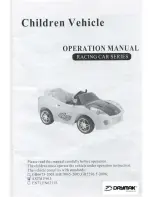CORSAIR -
ITEM CODE: BH64
INSTRUCTION MANUAL
15
Vent tube
Fuel pick- up tube
Fuel fill tube
5) Test fit the stopper assembly into the
tank. It may be necessary to remove some of
the flashing around the tank opening using
a modeling knife. If flashing is present, make
sure none of it falls into the tank.
6) When satisfied with the alignment of
the stopper assembly tighten the 3mm x 20mm
machine screw until the rubber stopper ex-
pands and seals the tank opening. Do not over
tighten the assembly as this could cause the
tank to split.
8) Feed three lines through the fuel tank
compartment and through the pre-drilled hole
in the firewall. Pull the lines out from behind
the engine, while guiding the fuel tank into
place. Push the fuel tank as far forward as
possible, the front of the tank should just about
touch the back of the firewall.
7) Using a modeling knife, cut 3 lengths of
fuel line 150mm long. Connect 2 lines to the 2
vent tubes and 1 line to the fuel pickup tube in
the stopper.
3) Carefully bend the second nylon tube
up at a 45 degree angle (using a cigarette
lighter). This tube will be the vent tube to the
muffler.
4) Carefully bend the third nylon tube down
at a 45 degree angle (using a cigarette lighter).
This tube will be vent tube to the fueling valve.
When the stopper assembly is installed in the
tank, the top of the vent tube should rest just
below the top surface of the tank. It should not
touch the top of the tank.
end of the line to the weighted clunk and the
other end to the nylon pick up tube in the stop-
per.
Blow through one of the lines to ensure
the fuel lines have not become kinked inside
the fuel tank compartment. Air should flow
through easily.
9) To secure the fuel tank in place, apply a
bead of silicon sealer to the forward area of
the tank, where it exits the fuselage behind the
engine mounting box and to the rear of the tank
at the forward bulkhead.
Do not secure the tank into place perma-
nently until after balancing the airplane. You
may need to remove the tank to mount the
battery in the fuel tank compartment
Downloaded from
www.Manualslib.com
manuals search engine