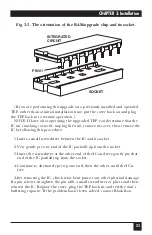9
CHAPTER 2: Introduction
2.1 The Data-Direction Modes
The Terminal Eliminator Plus operates in five basic data-direction settings
(“modes”): Concentrate Only, Concentrate & Broadcast, Conversation,
Transparent Conversation, and Broadcast Only. Certain commands are
available in each mode; see
Section 5.2
.
In Concentrate Only Mode (slaves
→
master), the TEP assembles messages
received from up to four (or eight) slaves at speeds (independent on each
port) of up to 19.2 Kbps. It stores the messages in its internal buffer until the
master is available to receive the data. The TEP then outputs the messages to
the master at speeds up to 19.2 Kbps. It checks data coming in from the
master for commands but doesn’t transmit master-port data to any of the
slave ports.
In Concentrate & Broadcast Mode (slaves
↔
master), the TEP concentrates
all slave data into one data stream and transmits it to the master. It checks
data coming in from the master for commands, and non-command data is
broadcast to all slave ports.
When interactive operation is required, you can access Conversation Mode
(slave
↔
master) to allow the master device or user to communicate
bidirectionally with one selected slave device. The master port’s non-
command data is transmitted to the single slave the master selects. This slave’s
data is transmitted to the master in the format you established at installation
and initialization time (see
Chapters 3 and 4
). Messages from other devices
are buffered until you exit Conversation Mode.
In Transparent Conversation Mode (slave
↔
master), the master port’s
non-command data is once again transmitted to the single slave the master
selects, and data from other slaves is buffered until the conversation is over.
But under this setting the slave’s data is transmitted to the master
“transparently” (without formatting or any other changes).
Broadcast Only Mode (slaves
←
master) allows you to send messages to all
input devices simultaneously. The master’s non-command data is broadcast
to all slaves; data from the slaves is buffered but is not sent to the master until
the operator exits Broadcast Mode.
These and other functions of your TEP are further described in
Chapter 5
.