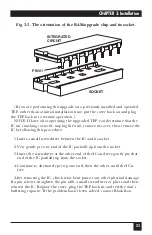30
TERMINAL ELIMINATOR PLUS
(In addition to the carriage-return or enter key, which tells the TEP to
accept the data as it currently appears in the entry field as correct, two other
special keys are useful when you are in the middle of setting an option. You
can use the backspace key to retrace your steps, so you can correct data-entry
errors. You can also hit the escape key to abort the selection in progress and
return to the initialization menu.)
When you respond with a port number, unless you type “0” to set an option
for all slave ports, the current default setting for that option for that port will
be displayed in the next entry field. If you decide that you don’t really want to
change any port’s setting of this option, just hit [ESCAPE] to go back to the
menu. If you decide that you don’t want to change this setting for this port,
but you might want to for another port, hit [RETURN] or [ENTER] to leave
the displayed value unchanged, and the TEP will prompt you for another port
number.
When the entry field appears in which you can change an option’s setting,
you will receive detailed instructions on the valid range of data that can be
entered. For example, if you select option 6, to see and set the maximum
output-line length, then after you give it a particular port number you will be
prompted:
Enter the maximum size of any output line (1-255 or 0 infinite): 72_
The “72” from the line above is the current default setting. If you hit
[ESCAPE] or [ENTER] it will remain unchanged, but if you hit a number key
from 0 to 9, the “72” will be erased and the number you typed will be
displayed (there is no need to backspace to clear the “72” before entering
your new setting).
When you hit [ENTER] to tell the TEP to accept the data as it appears, the
new setting is immediately saved to NVRAM (nonvolatile RAM) and becomes
the new default setting for that option for that port. (This default setting will
be preserved even if the TEP loses power; it will remain in effect until you
change it again.) You will be prompted for another port number; enter 0 to 8
or hit [ESCAPE] to return to the menu.
When you are finished with your configuration, leave the initialization
menu by entering “9” followed by a carriage return. The Terminal Eliminator
Plus will reset itself, then resume operating in the standard Concentrate
mode that it started out in.