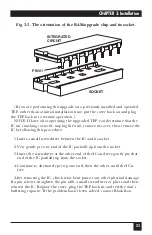14
TERMINAL ELIMINATOR PLUS
SWITCH-POSITION SETTING
OPTION
1
2
3
4
5
6
7
8
SPEED
(in bps)
110
ON
ON
ON
300
OFF
ON
ON
600
ON
OFF
ON
1200
OFF
OFF
ON
2400
ON
ON
OFF
4800
OFF
ON
OFF
9600
ON
OFF
OFF
19,200
OFF
OFF
OFF
PARITY
None
Invalid Setting*
Even
OFF
ON
Odd
ON
OFF
None
OFF
OFF
DATA BITS
Eight
ON
Seven
OFF
FLOW
CONTROL/
RELOAD
(Reload)**
ON
ON
X-ON/Poll†
OFF
ON
DTR/CTS
ON
OFF
X-ON/X-OFF
OFF
OFF
Table 3-1. The Master-Port DIP Switch (SWA)
*When both switches are set to ON, the TEP will generate a self-test message.
**When positions 7 and 8 are set to ON, the TEP resets itself and reloads its NVRAM with the
factory-default values for all items on its initialization menu. (This will come in handy if a menu
option is set wrong in such a way that it prevents you from activating the menu to fix it.) Set one
or both of these positions OFF and reset the unit again before using the TEP.
†When the TEP receives an X-ON from the master device, it transmits one complete record (if it
has received one), then X-OFFs itself until it receives another X-ON from the master device.
See
Section 5.6
.